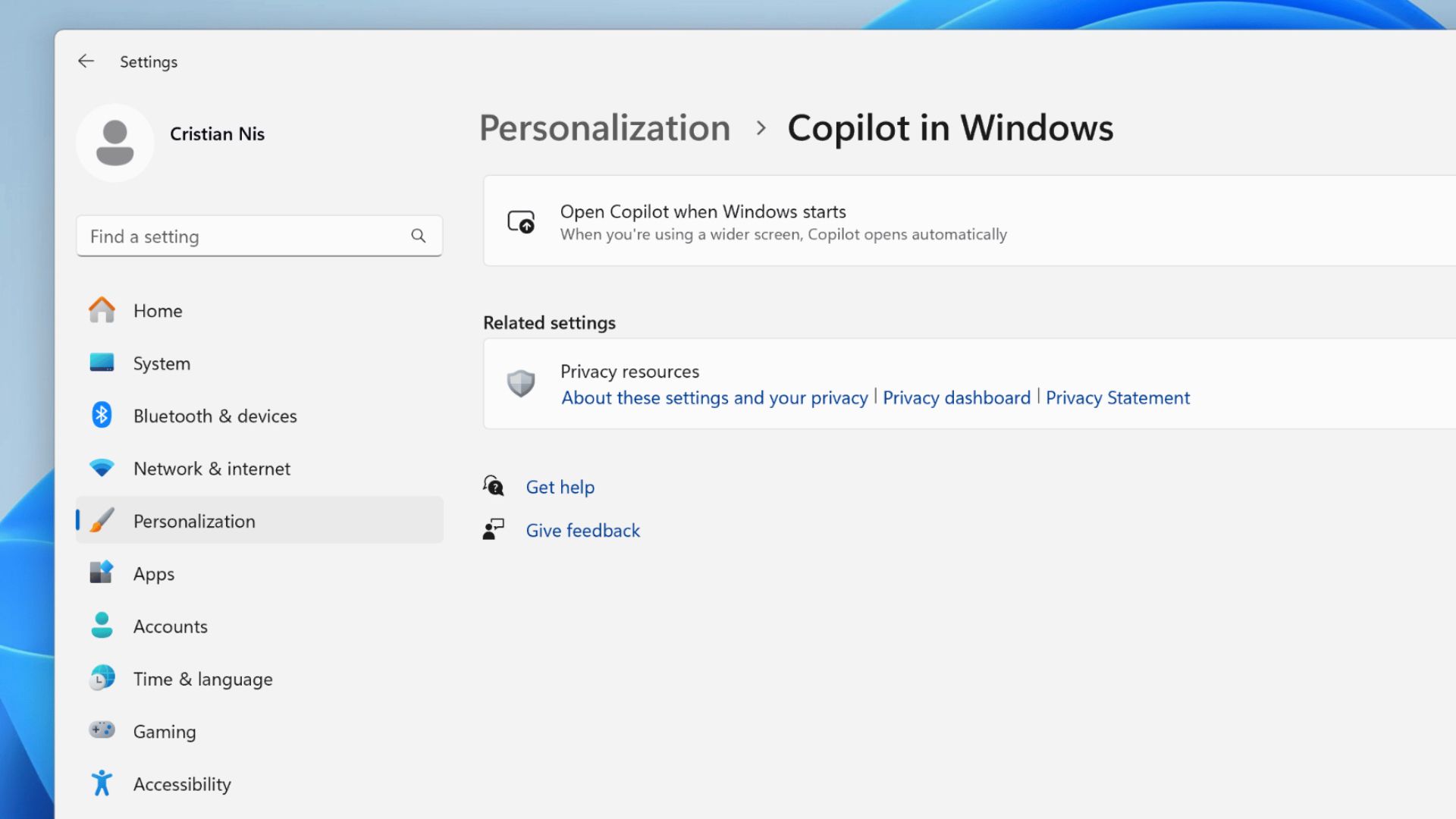Microsoft is finally testing support for the faster USB4 Version 2.0 standard on Windows 11. The specification is coming to more computers soon, and this move would enable blazing-fast transfer speeds up to 80Gbps over USB-C.
Announced back in September 2022, USB4 Version 2.0 is twice as fast as Thunderbolt 4, and today, Microsoft confirmed it is now testing the 80Gbps standard in the latest Windows 11 Insider Preview Build 23615. The preview build is available to download now. Testing is limited to a small selection of users with the latest and greatest supported hardware, but at least this is a step in the right direction. Microsoft’s blog post states, “USB 80Gbps support will initially launch on select devices based on the Intel Core 14th Gen HX-series mobile processors, like the new Razer Blade 18.”
Processors supporting Microsoft’s compatibility list, like the new Intel Core 14th Gen HX-series, were only announced at CES 2024 this week. Once more people get their hands on one, they can take advantage of the faster speeds. As a reminder, USB4 Version 2.0 is backward compatible with older generations of USB and Thunderbolt and supports all other USB Type-C features and functions. Then, once it fully arrives, it will help future-proof PCs and deliver the additional speeds needed for high-performance displays, fast storage devices, USB hubs, and more.
The Windows 11 Insider Preview Build 23615 also enables the option to launch Copilot automatically when Windows starts, but it’s slowly rolling out to those on the Dev channel. Additionally, the Windows share window will now let you share URLs directly to apps and programs like Gmail, WhatsApp, X (formerly Twitter), Facebook, and LinkedIn.
As usual, this latest release has a slew of fixes, including patching a few issues with the Task Manager, improved Windows Share reliability, and more. Microsoft has been working on other improvements for Windows 11 over the past few months, including new weather information on the lock screen, new options for reinstalls, dropping support for old and buggy printer drivers, and more features for the built-in Notepad plain text editor.
Source: Windows Blog
source