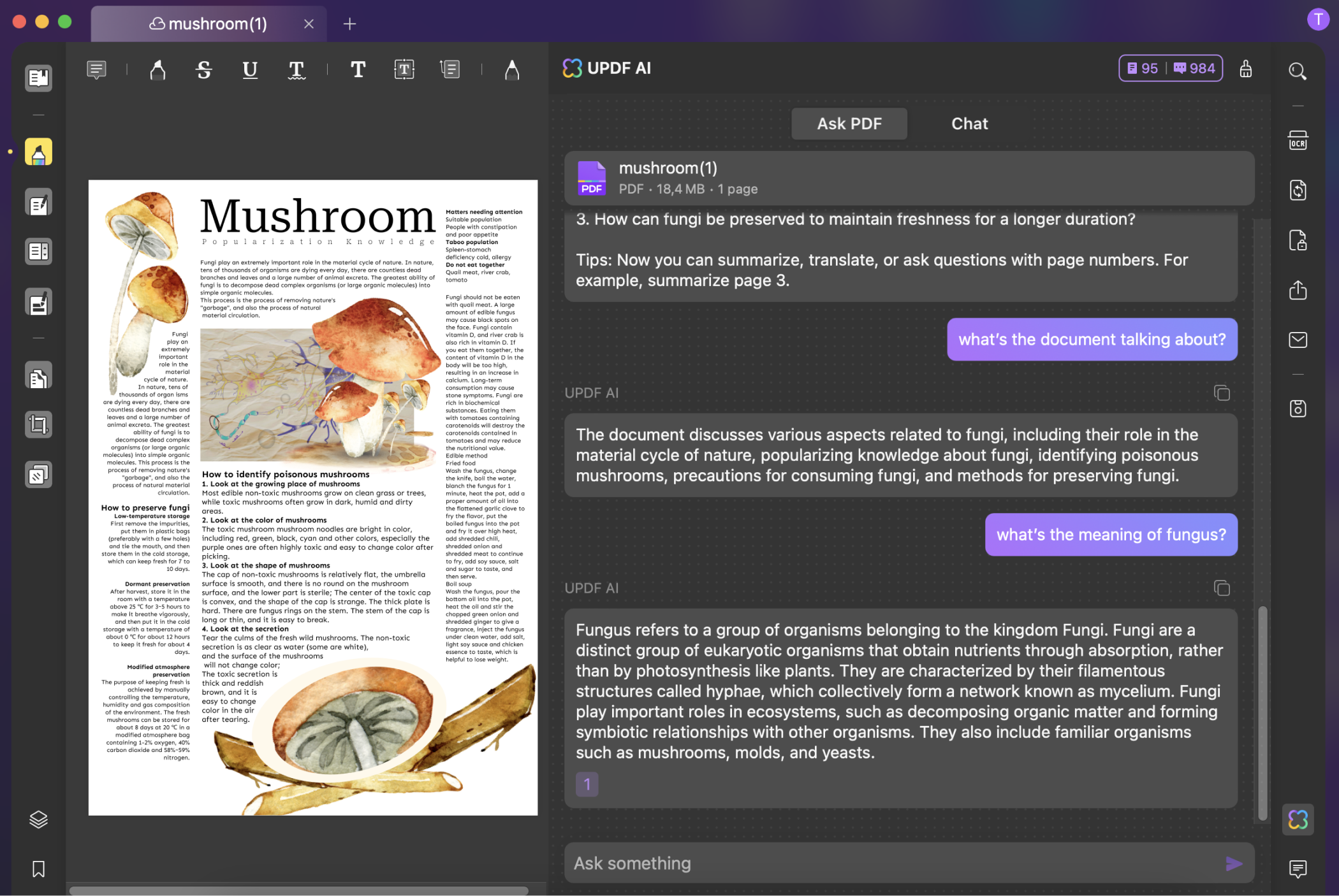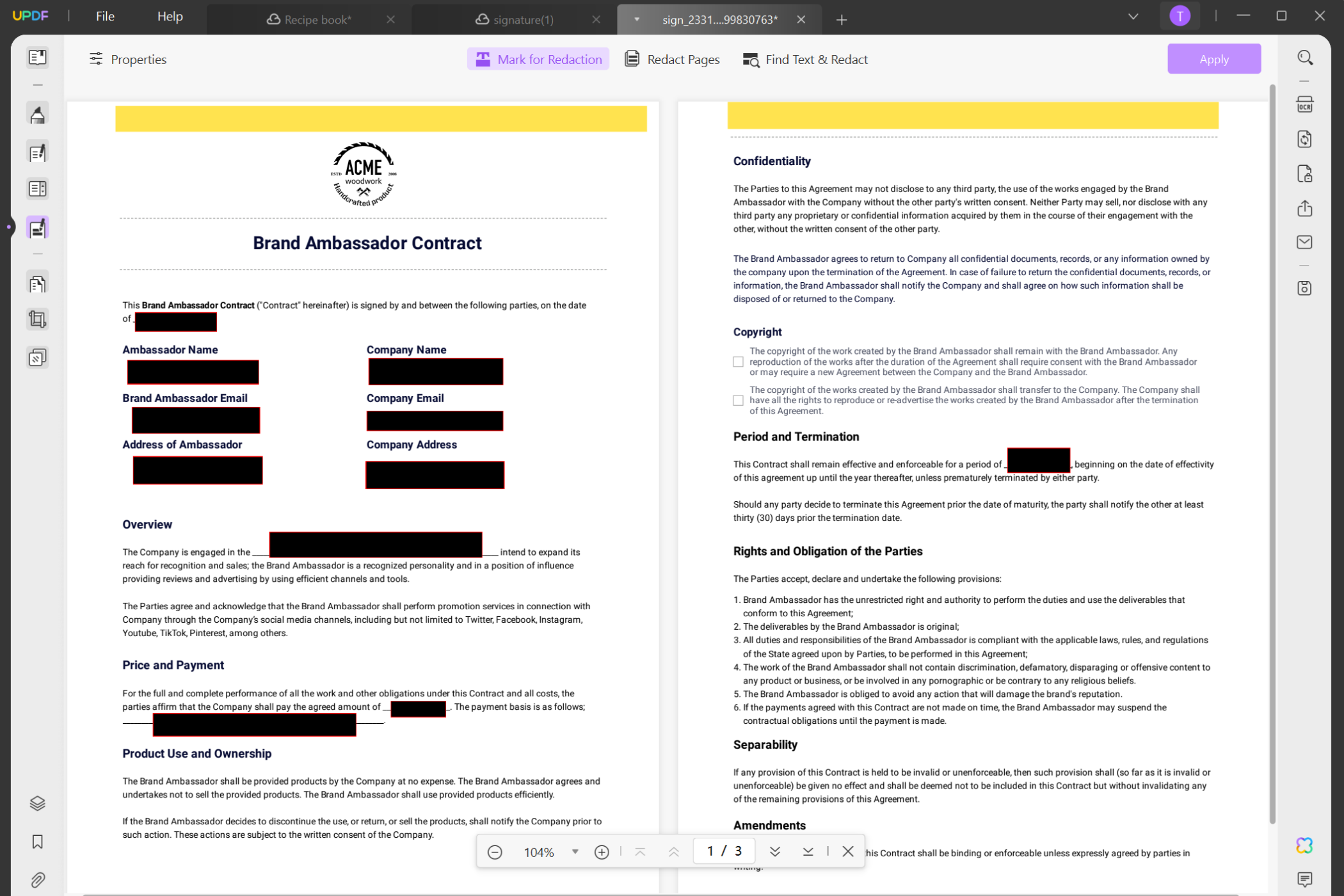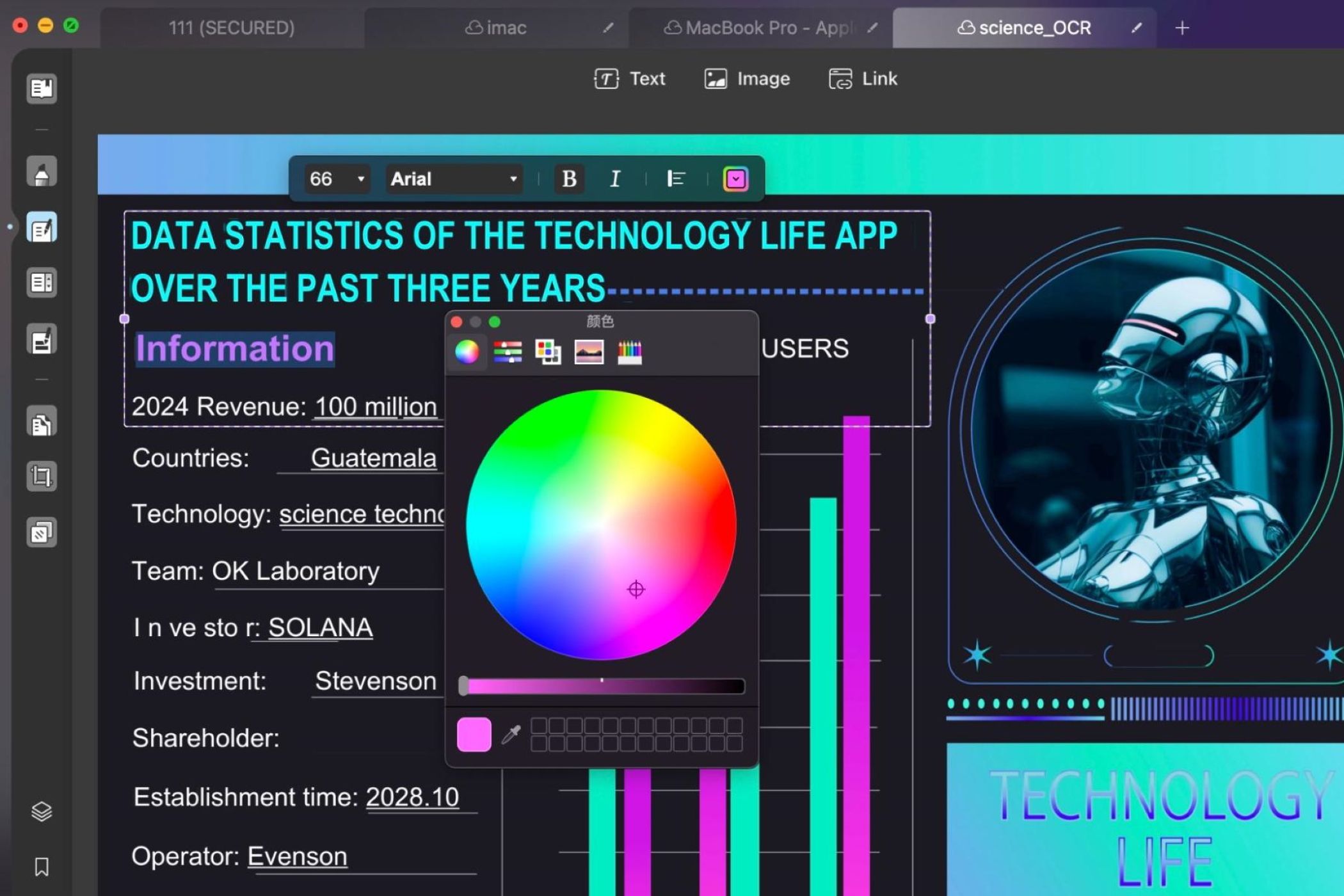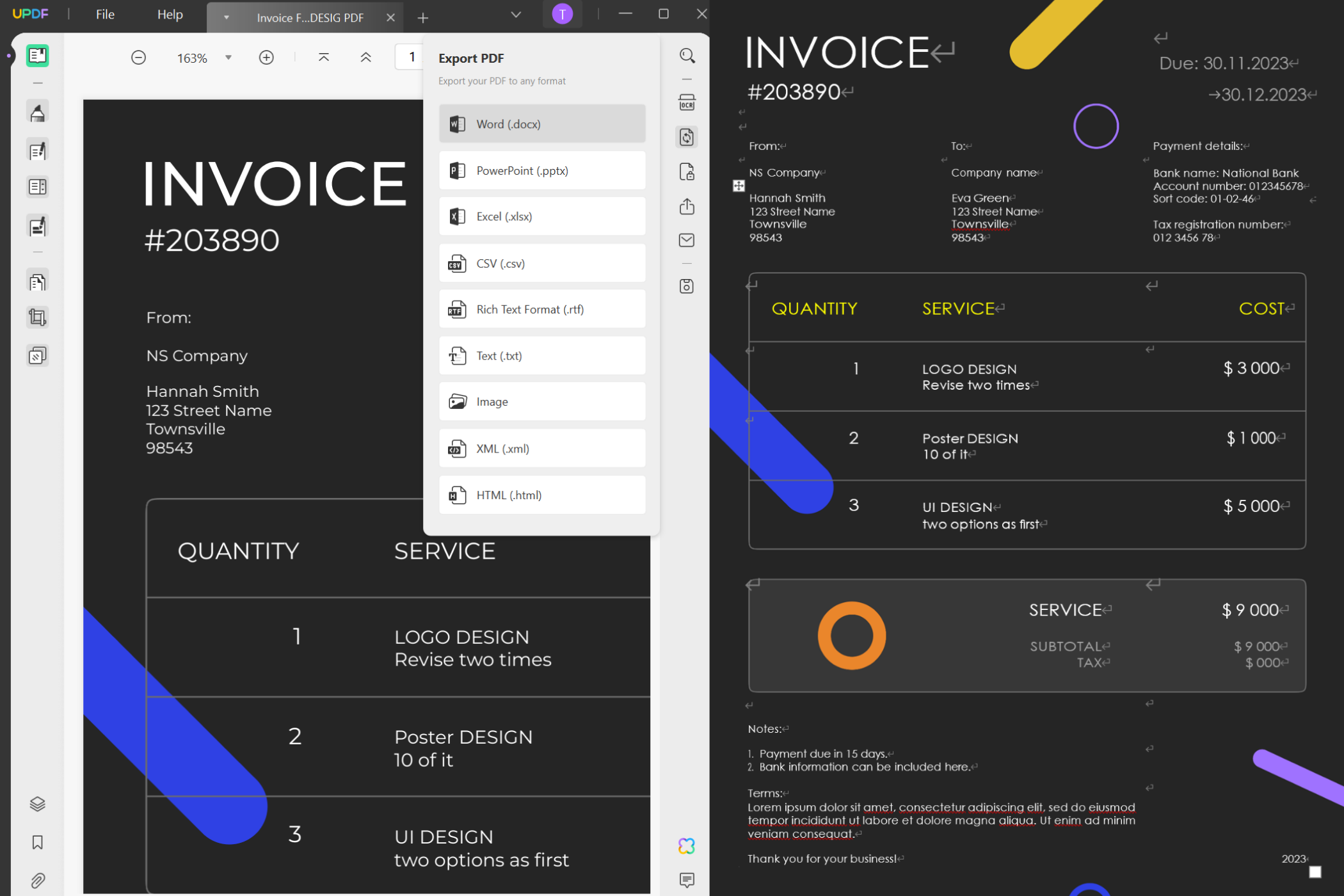There is an enormous variety of PDF editors out there, and what’s right for you will depend on your needs. While free PDF editors can often read and annotate documents, their features can be very limited.
If you’re looking for professional editing features such as editing text or scanned PDF files, changing headers and footers, adding digital signatures, redacting text, or making use of OCR, then you need a professional PDF tool.
UPDF by Superace Software is one such tool that is compatible with Windows, Android, macOS, iOS, and iPadOS and is currently one of the biggest PDF editors on the market. Better yet, it is currently offering a 63% discount on UPDF Pro with its AI add-on.
A Revolutionary PDF Experience, Fueled by Cutting-Edge AI
UPDF stands apart from other PDF editors thanks to its expansive suite of AI tools. These tools can be used to read entire documents in moments and engage directly with PDFs in order to help you better understand, summarize, and write contracts.
UPDF’s AI tools can also be used to translate foreign documents, gain market insight through AI-powered understanding of summary annotation reports, and even be chatted to directly in order to ask questions about your PDF.
UPDF
UPDF, the Ultimate PDF Software for All Platforms

UPDF All-In-One PDF Editor
UPDF’s comprehensive, affordable solution allows users to edit all elements of a PDF file.
UPDF is a powerful PDF editor with a slew of features. Like any good PDF editor, it is capable of editing and adding just about anything to your PDFs, including text, images, and links without disrupting any existing formatting.
It can also cover just about any basic feature you may want, such as signing, protecting, redacting, organizing, or compressing PDF documents. It has a range of more impressive features as well.
UPDF
For example, UPDF also supports editing functions for Android, and signature functions, and can scan to PDF on iOS as well. It also provides backup options in the form of UPDF Cloud.
In addition to this, UPDF has a wide range of annotation tools, including 100 different stickers that you can use to help users brainstorm or quickly leave notes on your PDFs. UPDF also makes use of OCR to easily convert scanned PDFs to searchable and editable documents with multiple layout options.
UPDF
This pairs nicely with UPDF’s form-filling options that allow you to quickly and easily create dynamic PDF forms.
What to Look For in a PDF Editor
There are plenty of PDF editors available on the market, and which would be a good fit for your needs will depend on your individual situation.
If you’re looking for a PDF editor that has a good user-friendly experience, the ability to create and edit PDFs, can create searchable PDFs with OCR, has PDF file cloud storage, security features, cross-platform use, continuous product innovation in the form of AI, frequent updates, customer service, and affordable price, then UPDF is an excellent choice.
UPDF
Why Choose UPDF
One of UPDF’s greatest strengths is just how easy it is to pick up and learn while still retaining a full feature suite. If you only need basic PDF editing functionality such as text editing, annotating, file converting, or form filling, then most free PDF editors won’t be good enough to cover your needs.
UPDF
However, many of the PDF editors that do have these features are aimed at professionals. They come with in-depth features that are difficult to use and hard to learn. UPDF bridges this gap by containing all the PDF editing tools that you might need without the complexity behind them.
Part of this is due to UPDF’s intuitive user interface. Unlike some complex PDF editor interfaces, UPDF uses a deliberate arrangement of elements, colors, and typography that fits in line with iOS and macOS environments. This makes UPDF’s interface both easy to pick up but also makes it easy to find features at a glance.
These features include a full suite of PDF encryption and protection features that let you easily set up your PDF documents for secure transfer, as well as advanced OCR features that you can use to convert scanned PDF files into editable and searchable documents with ease.
UPDF
On top of this, UPDF comes in at a great price. For the same features, you can pick up UPDF for only a fraction of the price of some other PDF editors. Better yet, UPDF is constantly developing new features and even provides a perpetual plan that lets you purchase UPDF a single time to gain access to it forever.
This purchase goes even further when you factor in UPDF’s simultaneous device availability, which allows you to access your purchase across four different devices online at the same time. Since UPDF works on Windows, Mac, iOS, iPadOS, and Android devices, this means that you can use it on just about any device you own. Click here to check specific features of UPDF on all systems.
Get a Great PDF Editor for a Great Price
You can try UPDF entirely for free to get a feel for the program, but there’s never been a better time to upgrade to UPDF Pro. UPDF is currently offering a 63% discount on its UPDF Pro plan with an AI add-on, which makes the already affordable program even better.
What’s more, UPDF is offering two free months of UPDF Pro when you pay for the year, which means that you pay for 12 months but get 14 months of the program to use as you wish. UPDF also offers a 30-day money-back guarantee, so there’s no risk if you end up changing your mind.
This is a sponsored post. The product choices and opinions expressed in this article are from the sponsor and do not reflect the editorial direction of How-To Geek or its staff.
source