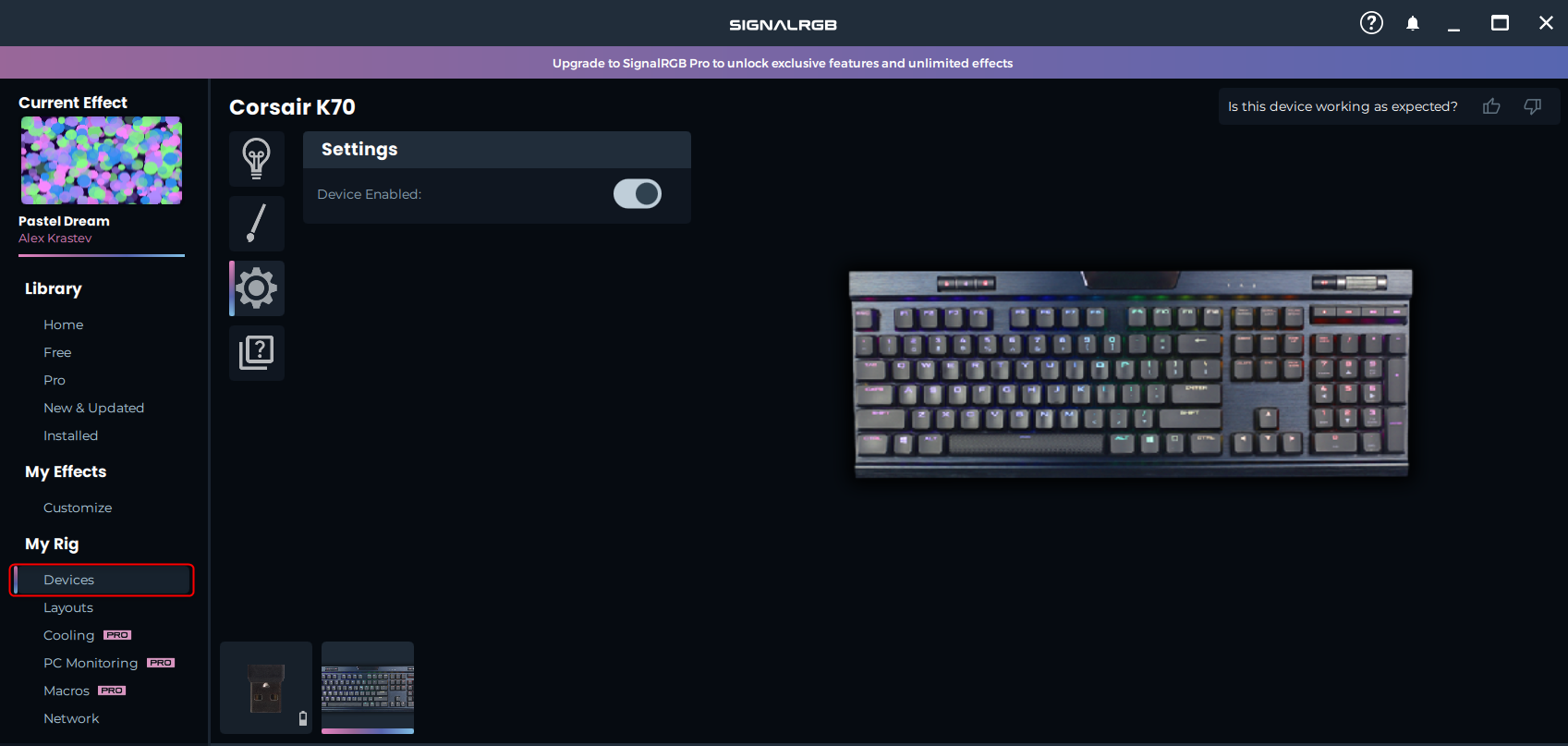Key Takeaways
- We don’t have universal RGB standards because hardware manufacturers created proprietary solutions to keep us in their ecosystems.
- Third-party RGB management programs like SignalRGB, OpenRGB, and JackNet offer a universal solution to sync RGB devices from different manufacturers.
- Microsoft’s Dynamic Lighting on Windows 11 aims to unify RGB devices, but widespread implementation is still a few years away.
If you’ve recently made the mistake of purchasing an RGB device from a manufacturer that isn’t the same as your other goodies, you might find yourself frustrated because you can’t sync everything up. Fortunately, we have just the right solution for your RGB needs.
Why Don’t We Have a Universal RGB Standard?
When RGB devices started gaining popularity, hardware manufacturers scrambled to create proprietary RGB solutions that only worked on their own devices. That’s how we ended up with the current RGB landscape, where you could have multiple standards in one computer, such as Gigabyte Fusion, Corsair iCue, Logitech G Lightsync, ASUS Aura, MSI Mystic Light, etc.
Enthusiasts on the LTT forum and Reddit believe that this was intentional. Instead of creating an open-source solution that would allow you to buy specific computer parts you prefer or fit your budget, you’re forced to stay within these arbitrary ecosystems just to unite your RGB lights. This enables manufacturers to sell you more products, even if you don’t like them. Since I have a Corsair K70 keyboard but don’t like their mice, I bought the Logitech G502 Lightspeed and had to find an alternative to sync my RGB.
Use a Third-Party RGB Management Program to Sync All Devices
While the industry at large is fighting for your money by selling proprietary RGB solutions, passionate developers have built third-party RGB programs to deliver a more universal experience across all supported brands. This is your only real solution if you want to sync up your RGB and don’t want to buy from a single brand.
There are a few third-party RGB management tools on the market, but the most popular are SignalRGB, OpenRGB, and JackNet. They support different types of devices, such as keyboards, mice, motherboards, RAM, graphics cards, headsets, LED strips, and even RGB controller hubs.
My pick is SignalRGB because it has a long list of supported devices, an active development team, and dozens of free and customizable RGB effects. To get started, download and install SignalRGB, and all compatible devices will be recognized automatically. From there, you can go to the “Devices” section to set up your devices. If you have a compatible motherboard or RGB controller, you can use this section to define different connectors and ensure they work correctly.
When you’re done setting up the devices, go to “Layouts.” Here, you can create a custom layout to determine the physical location of your devices. It’s a screen showcasing the RGB effect, and you can drag around your devices on the grid. Thanks to this feature, you can create really cool visual effects. For example, you can make wave effects start with your graphics card, and then go to the RAM, mouse, and keyboard.
You can download and apply effects by clicking on “Home” under “Library.” SignalRGB offers plenty of awesome free RGB effects, along with paid effects for popular games. The best part is that you can customize the effects to adjust their speed, colors, direction, and so on. Try playing around with different effects, layouts, and settings until you’ve found something that looks the best to you.
Depending on your hardware, you might lose some functionality with third-party RGB solutions, such as custom keys, macros, and effects. For instance, the custom buttons on my mouse still work, whereas my keyboard macros aren’t supported.
Microsoft May Be Fixing the Problem
Amidst all the challenges we face while attempting to sync our RGB devices, there’s still a glimmer of hope from none other than Microsoft. The company has rolled out Dynamic Lighting on Windows 11 in an attempt to unify all RGB devices. Dynamic Lighting utilizes the open-source HID LampArray standard to control the RGB, and Microsoft has partnered up with several OEM brands, including ASUS ROG, Logitech, Acer, Razer, SteelSeries, and others. You can already buy peripherals that support Dynamic Lighting, such as the ASUS ROG Strix Scope II 96 Wireless Gaming Keyboard.
While Dynamic Lighting might revolutionize the RGB landscape for gamers, its widespread implementation is likely a few years away. Your best bet to get synced RGB is still to buy all components from a single manufacturer, but if that doesn’t work for you, we have third-party apps from passionate developers like SignalRGB and OpenRGB that do the heavy lifting by themselves.
source