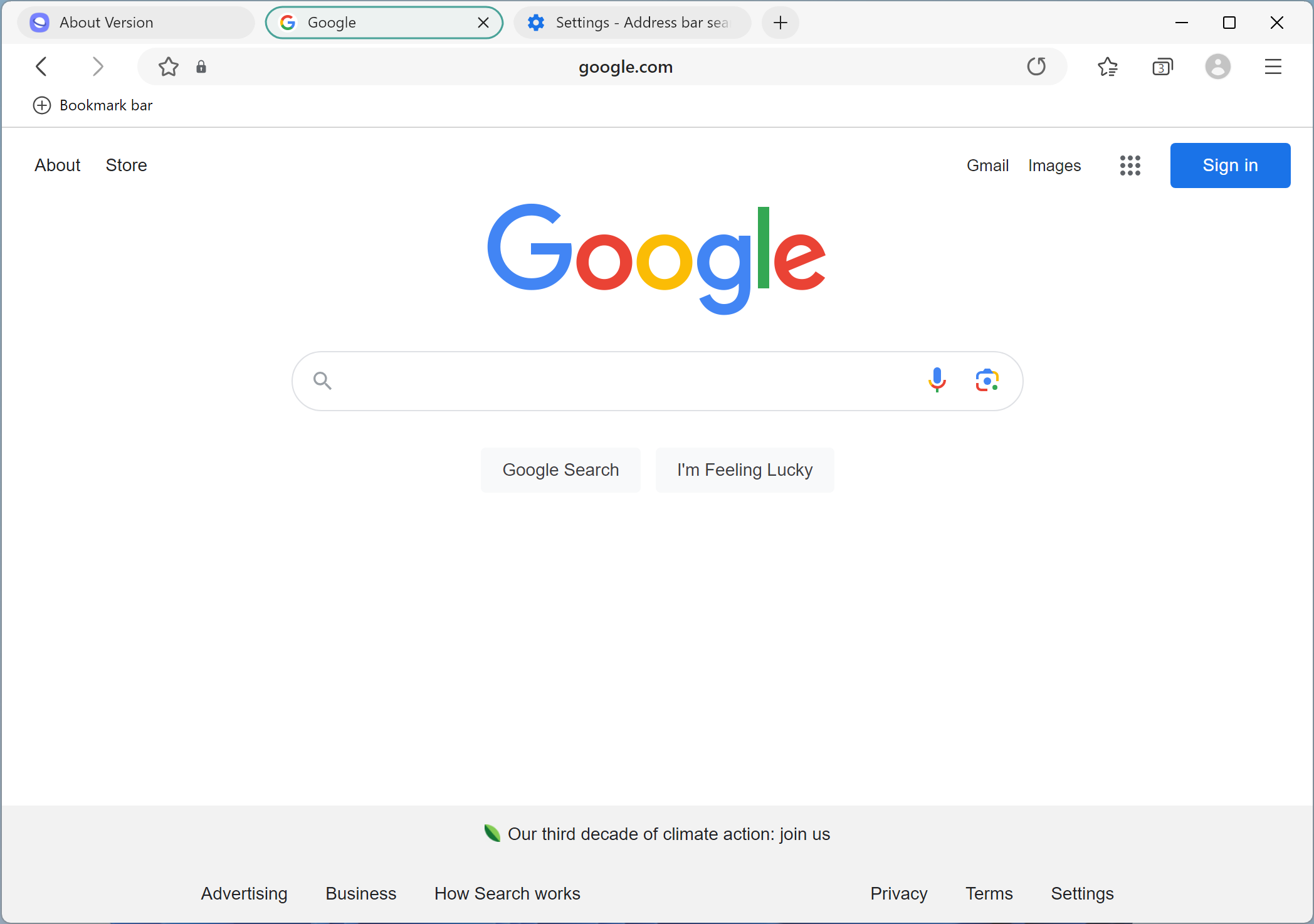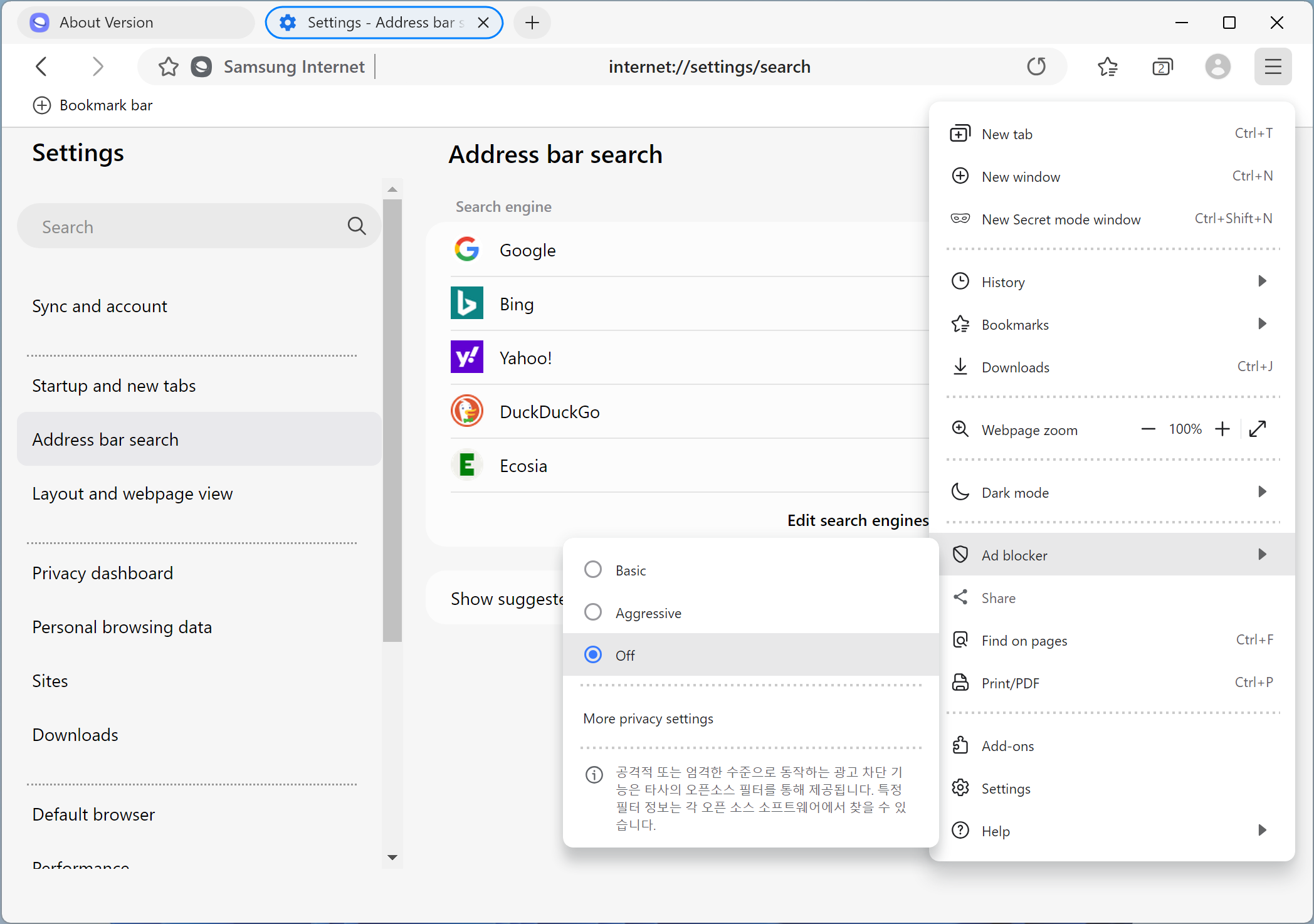Samsung Internet has been the main web browser for Samsung Galaxy phones and tablets for years. It has been a popular browser for other Android devices too, thanks to its customizable interface and added features over Google Chrome, and now Samsung has released a version for Windows PCs.
The existing version of Samsung Internet for mobile devices is a modified version of Chromium, using much of the same code that powers Google Chrome, Microsoft Edge, Vivaldi, and most other web browsers (excluding Safari and Firefox). However, Samsung Internet has a different look and feel that is customizable and matches the design language used by the company’s other One UI applications. The address bar can be moved to the top or bottom of the screen, while Chrome for Android can only have a top address bar, and there are options for content blockers.
Samsung has quietly released its Internet browser for Windows PCs, which was spotted on the Microsoft Store by 9to5Google. Even though it is fully available for download, it doesn’t seem designed for worldwide users yet: the text on the initial splash screen is Korean. After that, you’re greeted with a web browser that looks much like Samsung Internet on Galaxy tablets. It has the same top tab bar as most other desktop browsers, dedicated bookmark and tab search buttons, and a bookmarks bar that can be turned on or off.
The new Windows version seems to be using a similar codebase as the existing Android browser. The user agent string in Internet version 23.0.0.75 includes “Chrome/115.0.5790.0,” indicating it’s based on Chrome 115, which was released in July 2023. The task manager, right-click menus, and internal pages like chrome://version also behave like Chrome, and clicking “Get add-ons” in the Settings takes you to the Chrom Web Store.
Even though the new browser is definitely based on Chrome, there are a few unique features Samsung has implemented. There’s an option to force websites to use dark mode, even if the site doesn’t have a dark theme, and some anti-tracker features are enabled by default. Samsung Internet can also synchronize your bookmarks, open tabs, and other data with the Internet browser on other devices, if you log in with a Samsung account.
It’s not clear yet why Samsung has decided to build a web browser for Windows PCs, but there are a few possibilities. The company has brought some of its applications and services to Windows for its Galaxy Book laptops over the past few years, including SmartThings and Samsung Notes. Porting the web browser to Windows would be another step in that direction, especially since it can synchronize data with Galaxy phones and tablets. The Safari web browser serves the same purpose on Apple’s devices: a connected web browsing experience across all your phones, tablets, and computers.
You can install Samsung Internet for your Windows PC from the Microsoft Store. It requires Windows 10 or later, and at least for now, the only version available is for x86-based PCs. If you have a PC with an ARM chip, like the Surface Pro X, ASUS ExpertBook B3 Detachable, or Windows Dev Kit 2023, the browser will be much slower than normal.
Via: 9to5Google
source