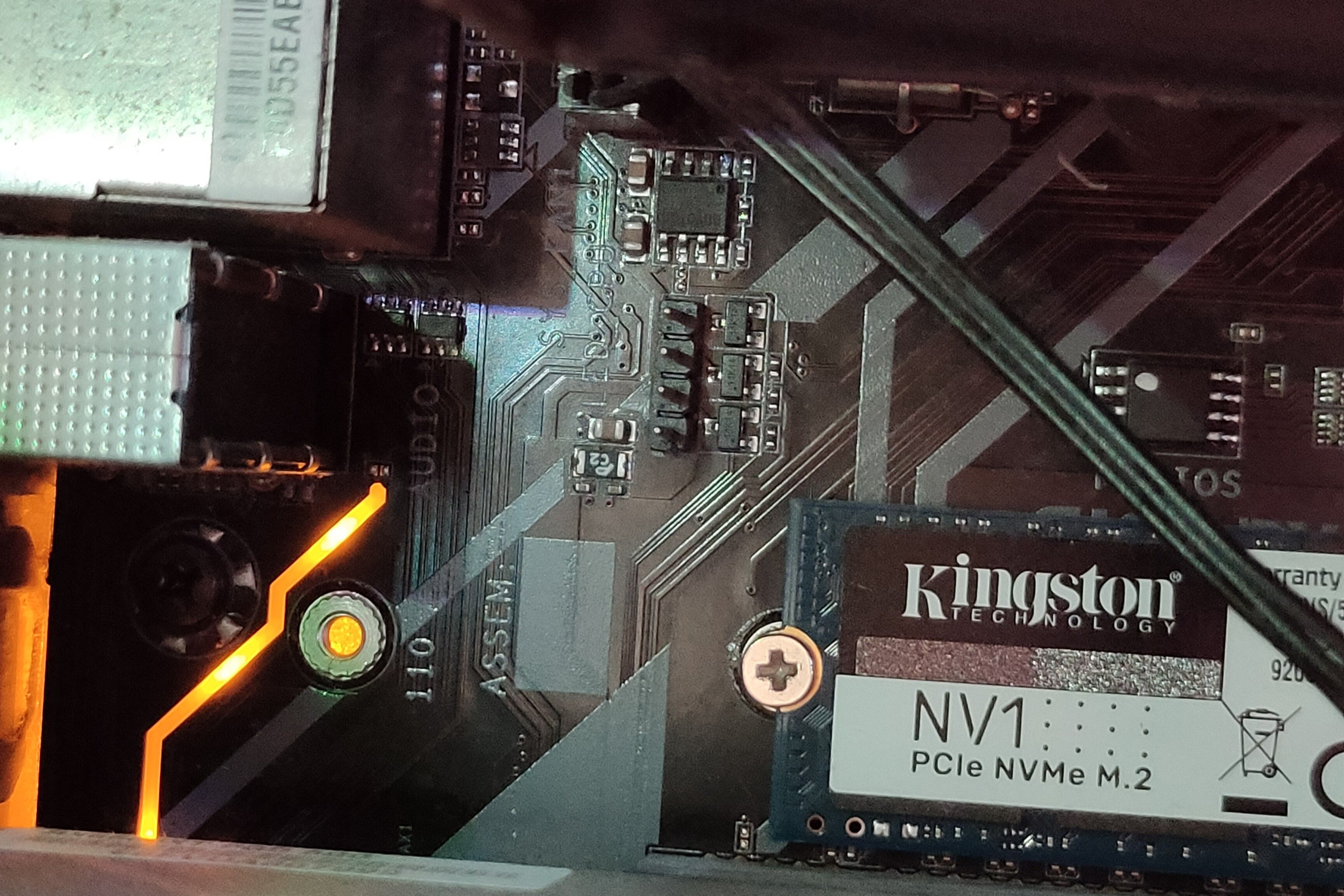Key Takeaways
- ARGB offers more advanced effects and sync capabilities than regular RGB, but it’s also more expensive.
- ARGB allows for individual control of each LED so you can create captivating effects. However, compatibility between manufacturers’ proprietary ARGB standards makes it hard to sync all devices.
- Regular RGB is sufficient if you don’t like fancy effects and are happy with a single color and simple effects.
Building a new gaming computer and want to add some RGB lights? You should first decide whether you want RGB or ARGB. This article will explain what the difference is and also help you decide which one is right for you.
What is RGB?
RGB means “red, green, and blue.” By combining these three primary colors, a device can create all colors in the visible spectrum. In the context of this PC building, “RGB” or, more precisely, “non-addressable RGB” refers to the traditional 12V RGB standard that many older and cheaper devices use. They’re especially common on budget RGB fans and LED strip lights.
Each color in an RGB device is created by an individual light-emitting diode (LED), and on most computer parts, the red, green, and blue LEDs are all housed together in a single unit called an SMD LED.
The 12V RGB LEDs are connected together and controlled by a four-pin connector plugged into some sort of RGB controller or motherboard. The LEDs on a 12V RGB device change color simultaneously and can do static colors, color cycles, breathing and fading effects, etc.
What is ARGB?
ARGB stands for “addressable red, green, blue.” Each LED on an ARGB device is individually addressable, which means that you can control each LED individually on a single device. ARGB uses a 5V system, and only one of the pins transfers all color data. You can think of ARGB as “digital” in the way it works, whereas 12V RGB is more “analog.”
ARGB Is Better
ARGB is like 12V RGB on steroids. You get everything that 12V RGB can do, such as static colors, color fading, and more. Since you can control each LED, you can do all kinds of advanced effects; you can make the lights dance to music, get awesome chasing rainbow waves and spirals, and make them ripple on each keystroke or mouse click. You can also get more advanced effects like shooting stars, sunrise, and northern lights, or sync them with individual games.
The best part is that you can sync up all ARGB devices and peripherals to work in unison. You can make an effect start on your keyboard and end on your RGB fans, so when you look at your PC from afar, it’ll all be synced up. But there’s a caveat—there’s no standard ARGB tech. Several PC hardware manufacturers have proprietary RGB tech, such as Gigabyte’s RGB Fusion and Corsair’s iCUE.

Corsair iCUE H150i Elite LCD XT Liquid CPU Cooler
$230 $290 Save $60
The Corsair iCUE H150i Elite LCD XT offers slick design, mountains of RGB, and excellent cooling performance. It can get loud under strenuous loads but it’s very quiet during normal usage.
If you like to mix and match parts, you’ll have a hard time making all the lights work together. Microsoft is working on a solution for RGB sync, but it’s still in the early stages. Thankfully, there are a few different solutions to sync up your ARGB. You can use a program like SignalRGB or OpenRGB to sync up your RGB lights and still get cool effects. I use SignalRGB to sync up my Corsair keyboard and Logitech mouse, and it works flawlessly. However, universal RGB programs are somewhat limited in scope and compatibility; they work best with peripherals.
For internal hardware like RGB cases, RAM, and fans, your best bet would be an ARGB splitter, hub, or controller. A controller is the best but also the priciest solution. For example, the Razer Chroma ARGB Controller has six headers and works well with almost any ARGB device. Or you could just stick with the same manufacturer for all parts and use their proprietary RGB software.
RGB Is Cheaper and “Good Enough”
If you like colors in general but don’t want rainbow puke all over your table, 12V RGB will be more than enough. You can set a static color for all parts, either manually or through an RGB program, and you’re golden. You can hook up a 12V RGB hub to the RGB header on your motherboard and use the motherboard’s proprietary software to control all of your RGB devices. It’s a pretty seamless solution, one that I use myself for the RGB strips inside my case and behind the table.
RGB and ARGB Use Different Connectors
Traditional RGB devices use a four-pin connector. The first pin is the 12V voltage common collector (VCC), followed by pins for green, red, and blue. The pins use an eight-bit per channel system to transmit the value of the color in the 0–255 range of intensity, as 8 bits can represent a maximum of 256 different values. A 0 value for red would mean that the red light is off, whereas a 255 means that the red is at 100% intensity 12V RGB headers are still relatively common on motherboards, and these connectors are pretty universal across the board.
ARGB has the same four-pin style connector but only uses three pins. The first pin is for the 5V VCC, followed by the data pin, an empty pin, and a ground pin. On some Gigabyte motherboards, you might encounter a proprietary three-pin “VDG” header that only some RGB Fusion-compatible devices use. Fortunately, you can use an adapter to connect a standard ARGB connector to the VDG header.
Even though they look similar, 12V RGB and 5V ARGB connectors are not compatible. If you try plugging one in the other, you’ll either permanently damage your components, or they just won’t work. The easiest way to tell them apart is to check if there are three or four pins or just check the marking on the connector/header to see if it’s 5V or 12V.
Don’t Forget to Mix in Non-RGB Parts
RGB is super cool and can put you in “the zone” when it’s game time. You could also make the argument that RGB is useful because it lets you see the keys better in the dark, and you can color-code your macros for individual games.
But RGB shouldn’t be the be-all and end-all of your gaming aesthetic. Too many bright lights can be distracting and even mess with your sleep. More importantly, you can save some money on your PC parts. I find that some indirect lighting from an RGB strip can make your computer look cool and won’t distract from what really matters—the game you’re trying to enjoy on your day off.
source