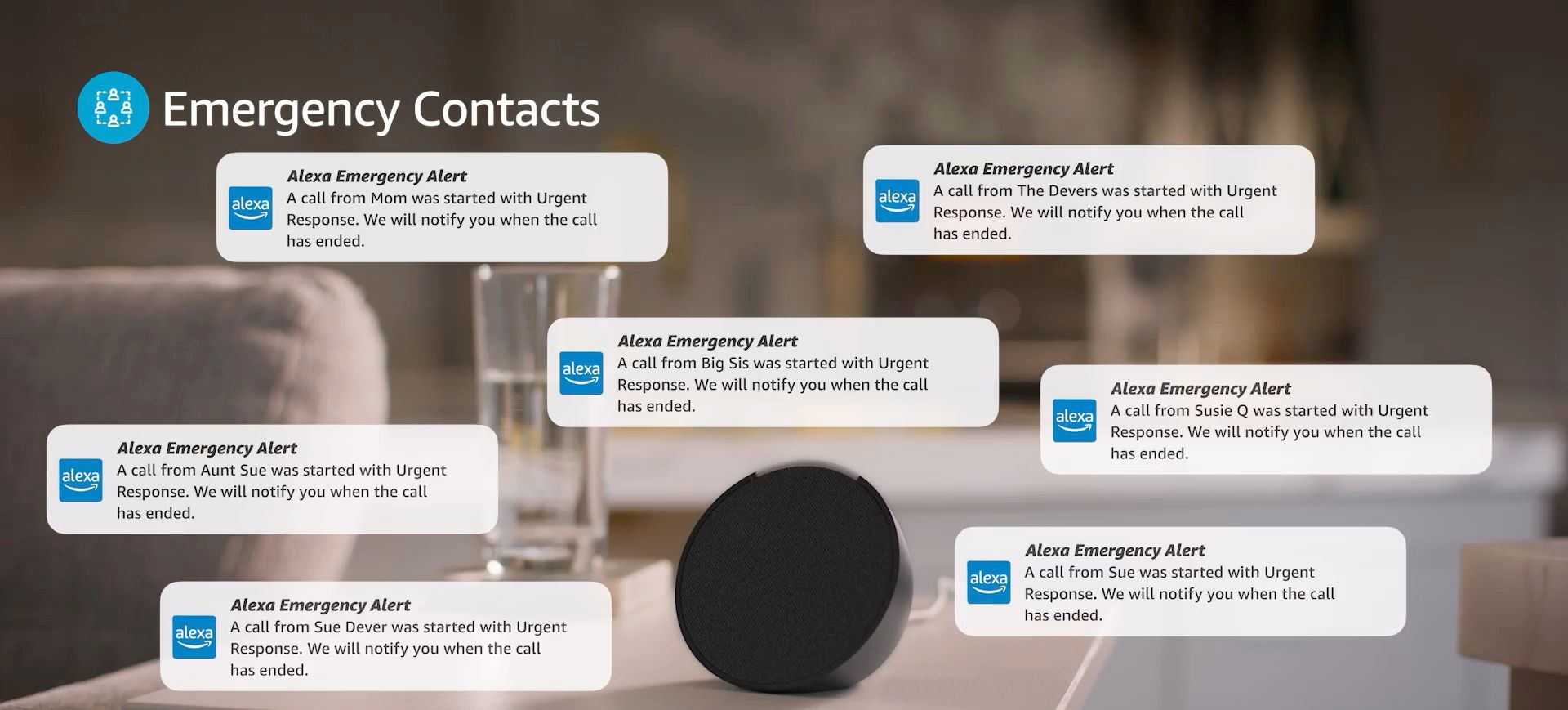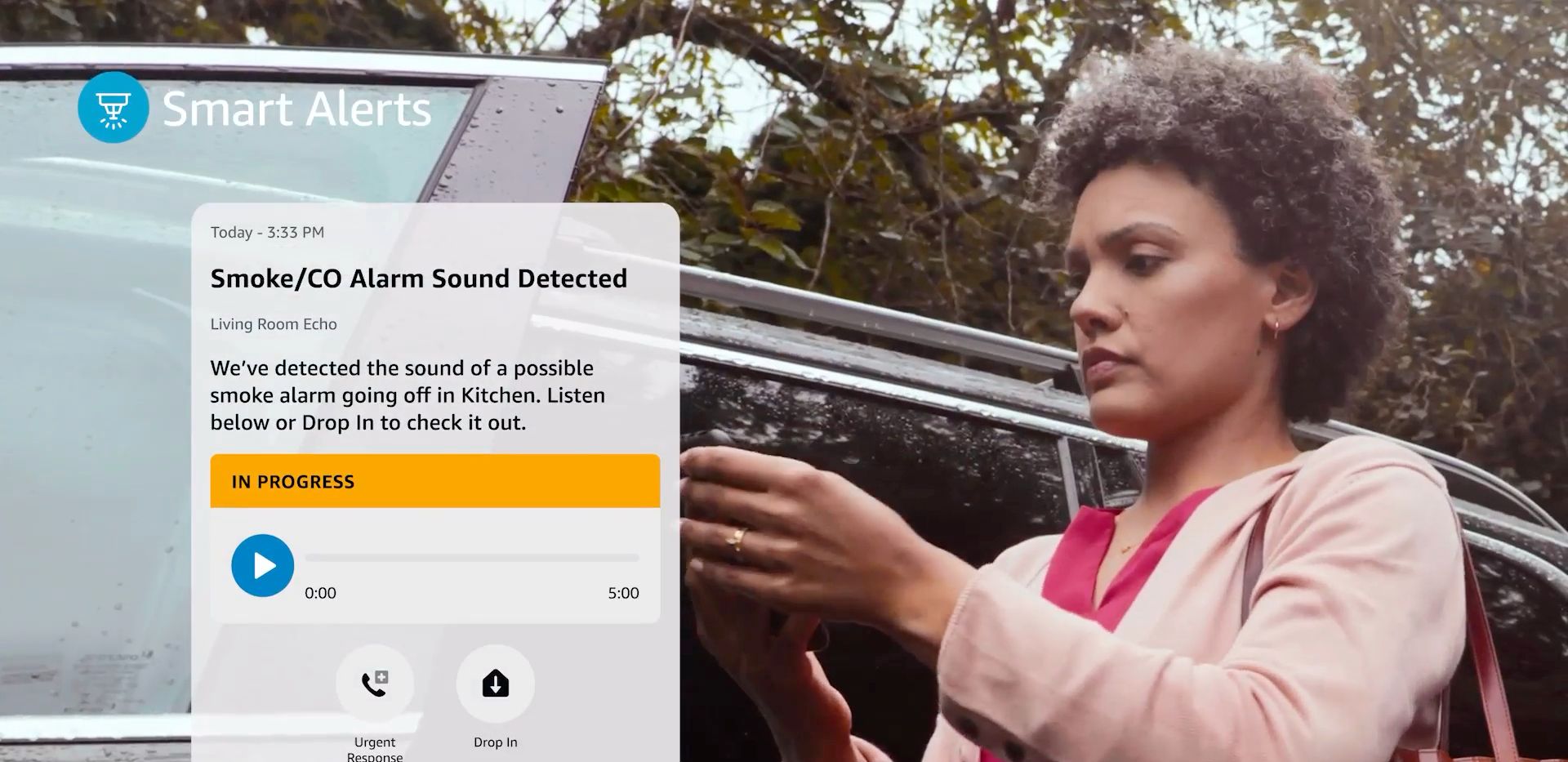Key Takeaways
- Alexa Emergency Assist provides 24/7 access to agents who can direct emergency responders and share critical information.
- Echo devices can detect smoke and carbon monoxide alarms and notify you with a sound snippet and phone notification.
- Emergency Assist costs $5.99 per month or $59 per year, but free features include designating a single emergency contact and calling 911 with certain carriers.
Your Amazon Echo can do more than play music or answer trivia questions. Alexa Emergency Assist can provide quick and easy access to agents who can get the help you need in an emergency. Here’s what you need to know about the subscription service.
What Is Alexa Emergency Assist?
Alexa Emergency Assist is a set of different features that can help you in case of an emergency at home.
The standout feature is the ability to access 24/7 Urgent Response with a simple command, “Alexa, call for help.” With that, you will be connected to an agent who can request first responders including fire, police, and ambulance services, to your location.
No matter who makes the call from the Echo device, the Urgent Response agents will pass along critical information stored in your Emergency Assist profile to your chosen first responders. You can set this up using the Alexa app for iOS or Android. This may include property gate codes, medical information like known allergies, and details about any pets in the home.
All of that information can provide critical additional information to first responders in an emergency.
When a call starts and ends with an Urgent Response agent, it will inform any emergency contacts you have nominated via a smartphone notification and SMS. Subscribers can add up to 25 emergency contacts.
Emergency contacts can then call, use the Drop In intercom feature, or message you to check in on the situation.
Those contacts will also be needed in case an agent is disconnected from the call or no one speaks after calling Urgent Response. The agent will attempt to call the Echo device back, but if unsuccessful, they will call up to three Emergency Contacts and request permission to dispatch. Someone will need to speak with an agent so that information can be passed on.
All of your Echo devices can also protect your home in another way. Alexa Emergency Assist will continuously listen for acoustic signals from smoke or carbon monoxide alarms.
If an alarm is ever detected, you will receive a notification to connect with Urgent Response whether you are away or in your home. The alert on your phone will also include a sound snippet of the alarm so you can confirm the noise. As a big help, Alexa will announce on all devices in your home that an alarm has been detected and instruct anyone inside to leave the home and call for help.
Which Amazon Echo Devices Work With Alexa Emergency Assist?
Alexa Emergency Assist is compatible with all generations of the Echo, Echo Dot, Echo Plus, Echo Flex, Echo Studio, Echo Spot, and Echo Show.
Just to note, Emergency Assist is not compatible with Alexa on the go devices like Echo Auto and Echo Buds.
How to Set Up Alexa Emergency Assist
The best way to get started with Alexa Emergency Assist is to use a simple voice command, “Alexa Buy Alexa Emergency Assist.” You can also head to the Alexa Emergency Assist listing on the Amazon website.
You’ll then need to open up the Alexa app or download it. First up, tap “More” and then choose “Emergency Assist.” Select the “Settings” cog and then choose “Your Profile.” You can then review or add profile information to make sure that your home address and phone number are correct.
Next, on the “Your Information” page, select “Manage.” Make sure to add critical information like medical conditions and gate codes that would be relevant to first responders.
To add Emergency Contacts, return to the Emergency Assist dashboard and tap “Add/Remove” to select people who you would like to be notified in an emergency. Finally, choose the “Settings” cog and then “Smart Alerts” to select what kind of alerts you want to receive, either a smoke alarm or a carbon monoxide alarm.
If you ever want to test Urgent Response, just say “Alexa, test the emergency helpline.” Make sure to stay on the line until you hear the success message.
How Much Does Alexa Emergency Assist Cost?
Amazon Emergency Assist is a subscription service. Two options are available: $5.99 per month, or $59 per year. The yearly option saves almost $12 compared to paying monthly.
The subscription will automatically renew until you cancel it.
What Free Safety Features Are Available With Alexa?
Without a subscription to Amazon Emergency Assist, your emergency assistance features are limited.
For free, you can designate a single emergency contact and use the other communication features of your Echo including calling, Drop In, and announcements to others.
The combination of Alexa and an Echo speaker can provide many great features that you should be using. If you don’t want to pay for Alexa Emergency Assist, you can still call 911 with an Echo device as long as you are a customer of Verizon, AT&T, or T-Mobile.
To do that, you’ll need to link your mobile number to place and receive hands-free calls over Wi-Fi on an Alexa device. This involves linking your mobile number to Alexa. Open up the Alexa app and tap More > Settings > Communication. Under the “Accounts” section, choose your carrier and follow the instructions.
Once connected, you can make and receive calls from anyone on your contact list, including 911.
Should You Subscribe to Alexa Emergency Assist?
Alexa Emergency Assist is a nice way to help protect your home and family, but it’s probably not for everyone.
For the best use of the service, you’ll need to have at least one Amazon Echo device in every room so that you can use the voice command to call Urgent Response or listen for smoke and carbon monoxide alarms. Even though you can snag an Echo speaker for cheap, the price can add up depending on how many rooms are in your home.
Many of us have a smartphone or wearable device like the Apple Watch that can call for help in an emergency, but this doesn’t apply to everyone. Emergency Assist can bring peace of mind to loved ones who aren’t always within range of a smartphone or wearable.
The smoke and carbon monoxide detection is a nice addition, but keep in mind that Apple’s HomePod and HomePod mini sport the same feature without any subscription.
Take a look at our HomePod mini and Echo Pop comparison to help you decide which one might be best for you.
source