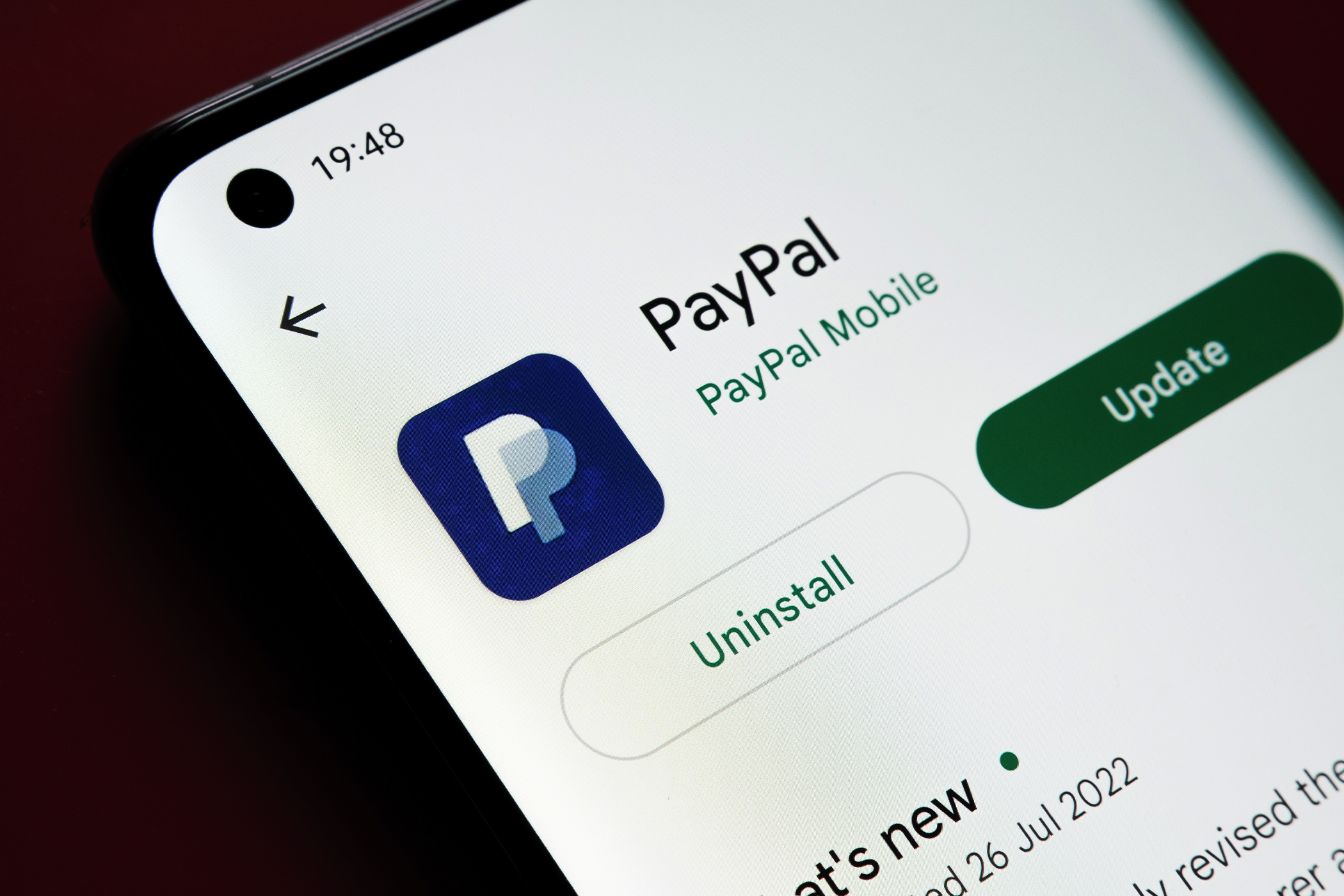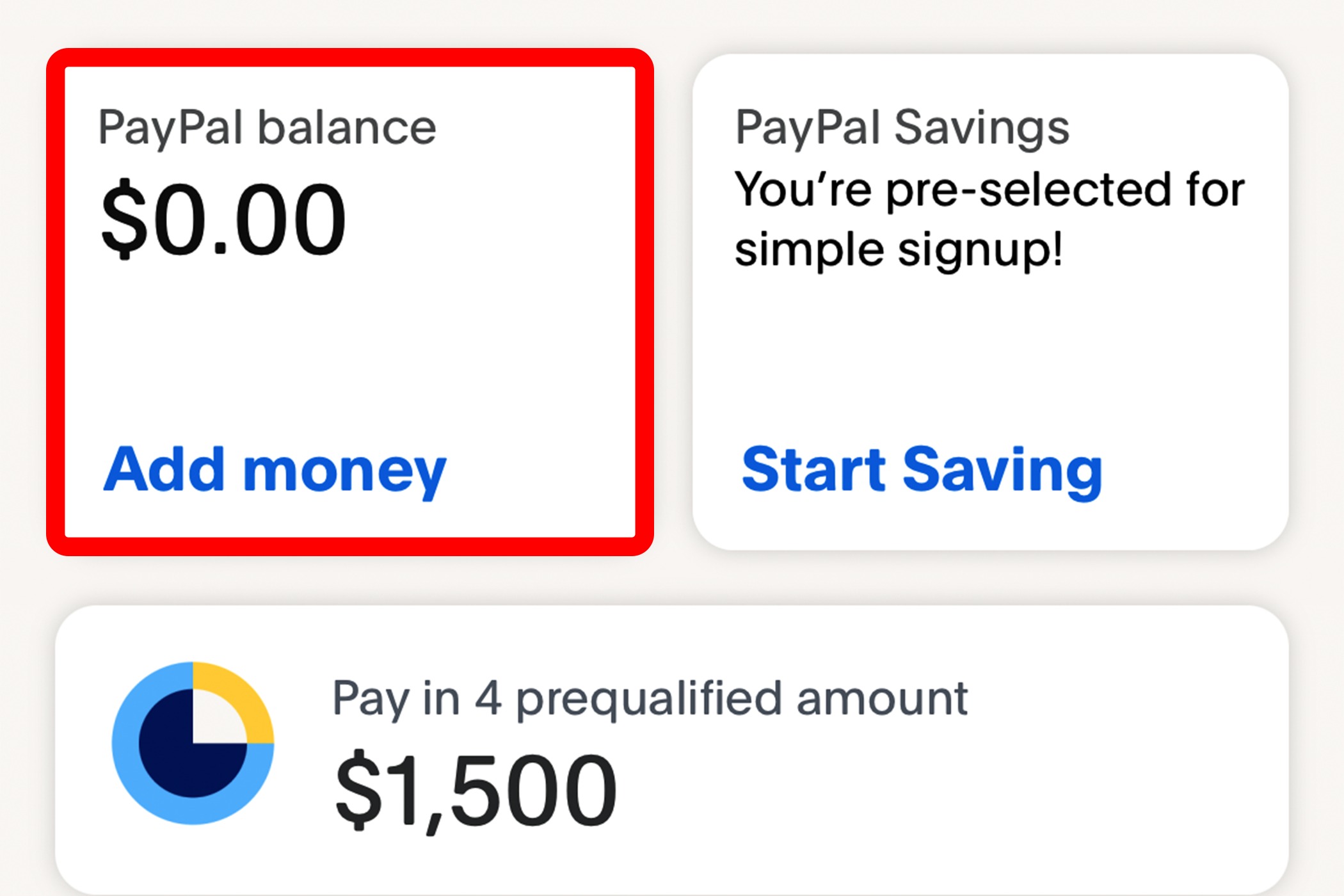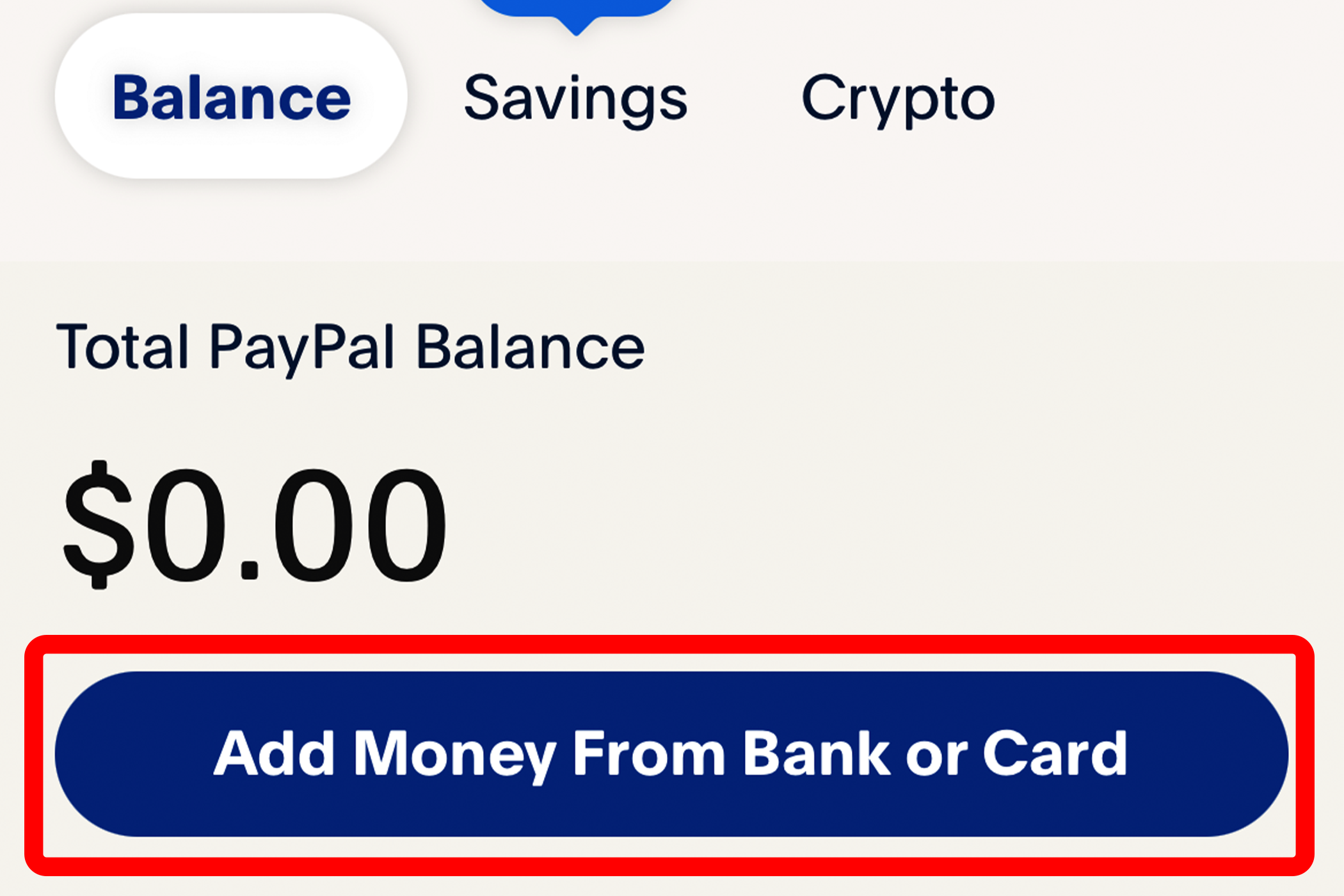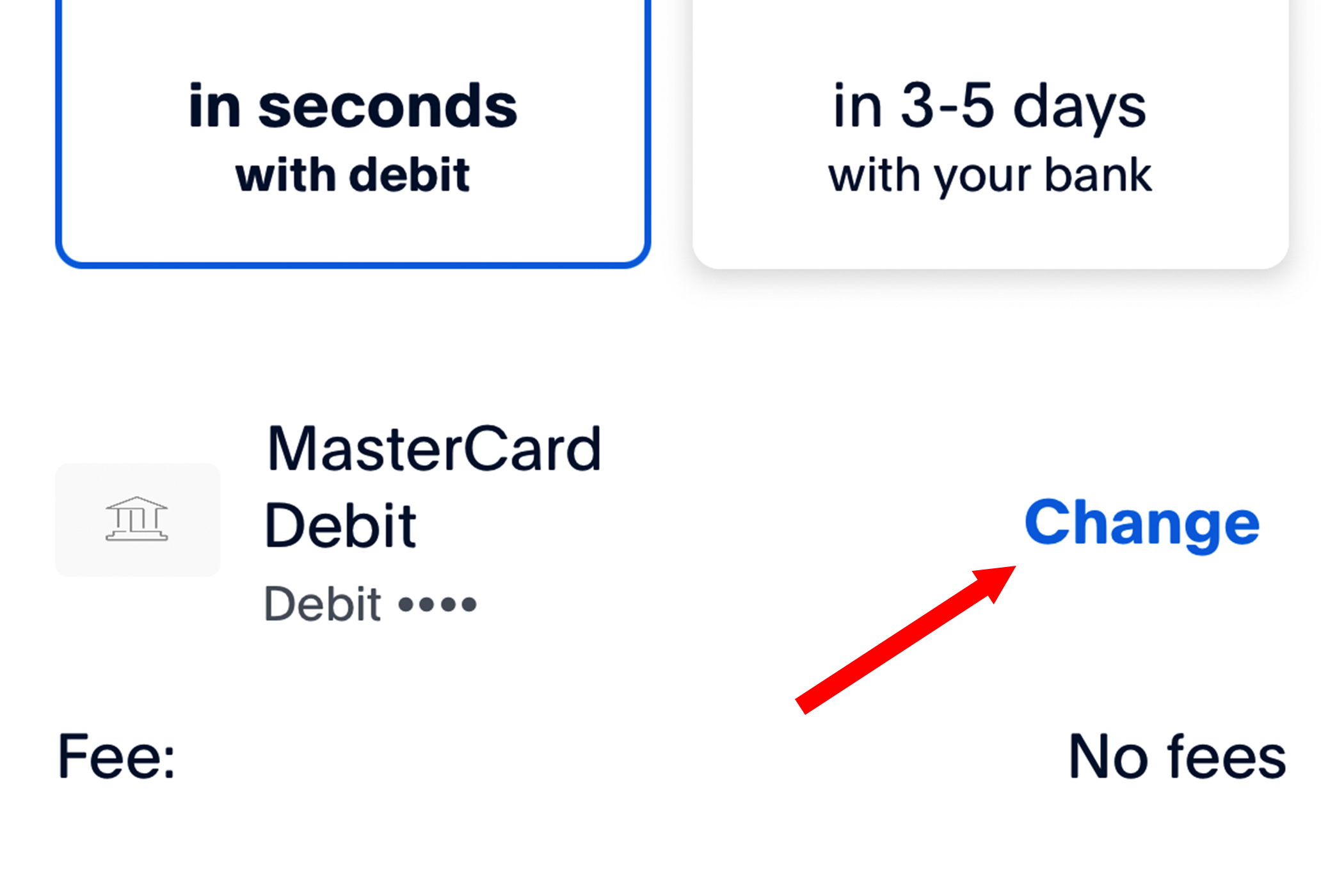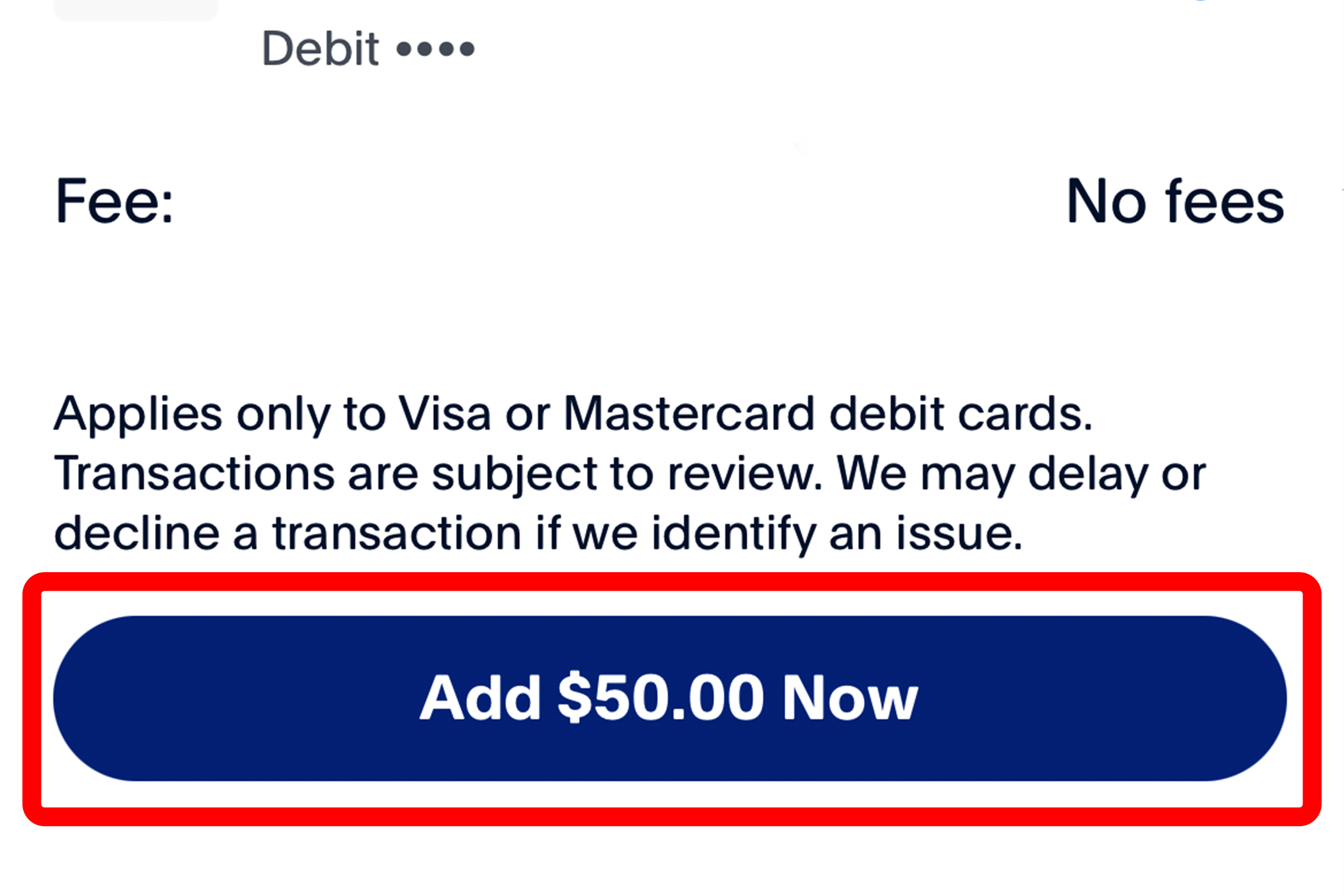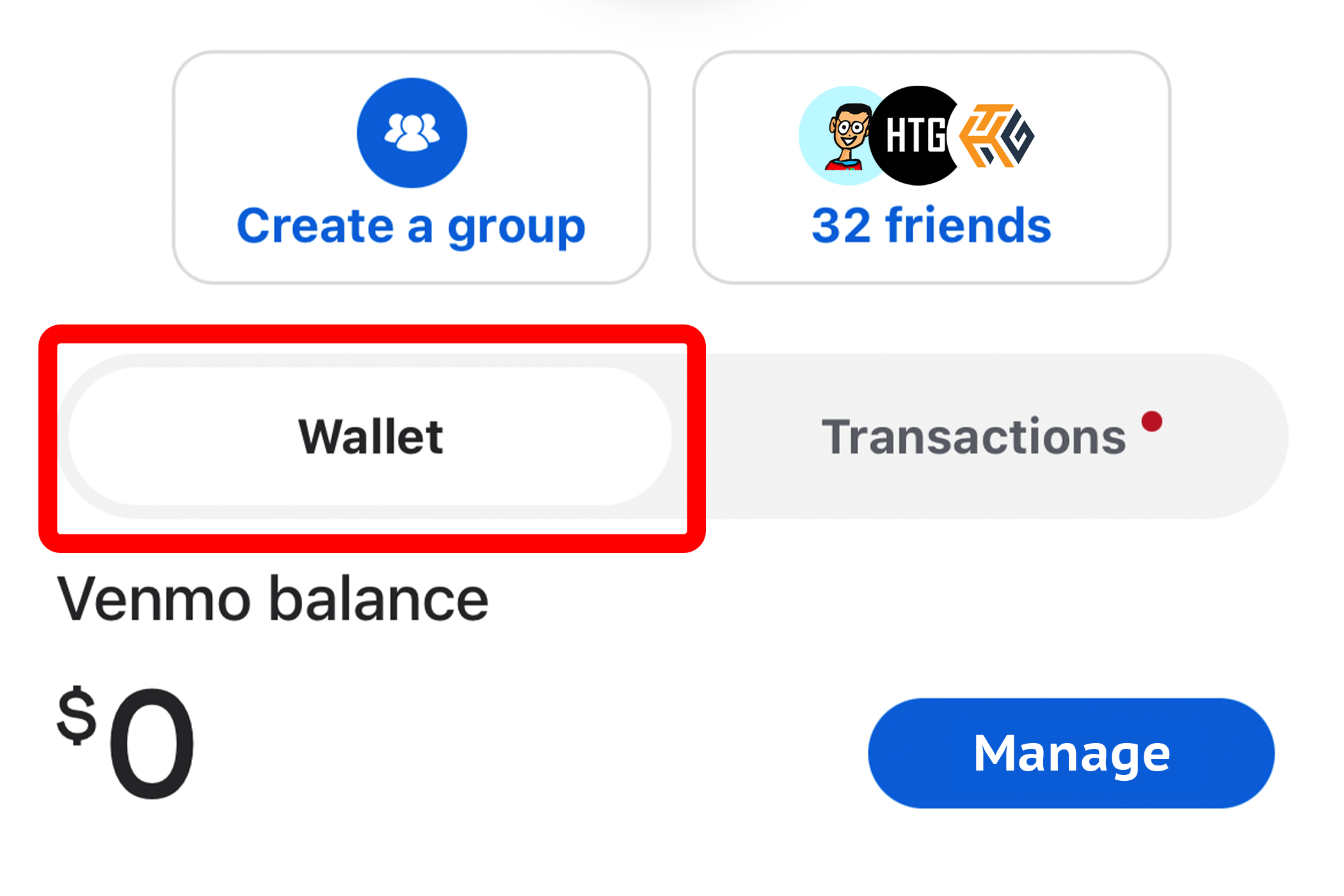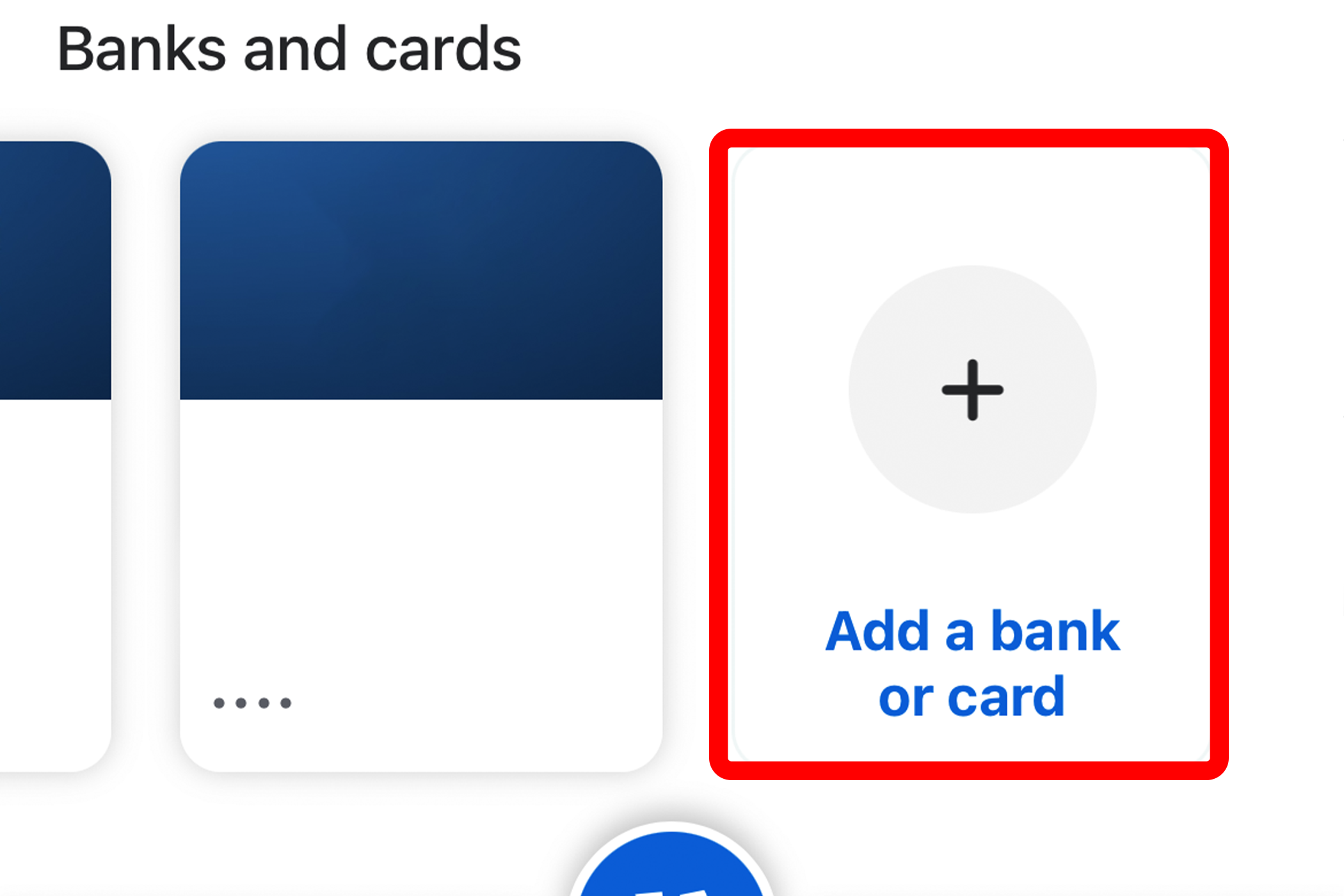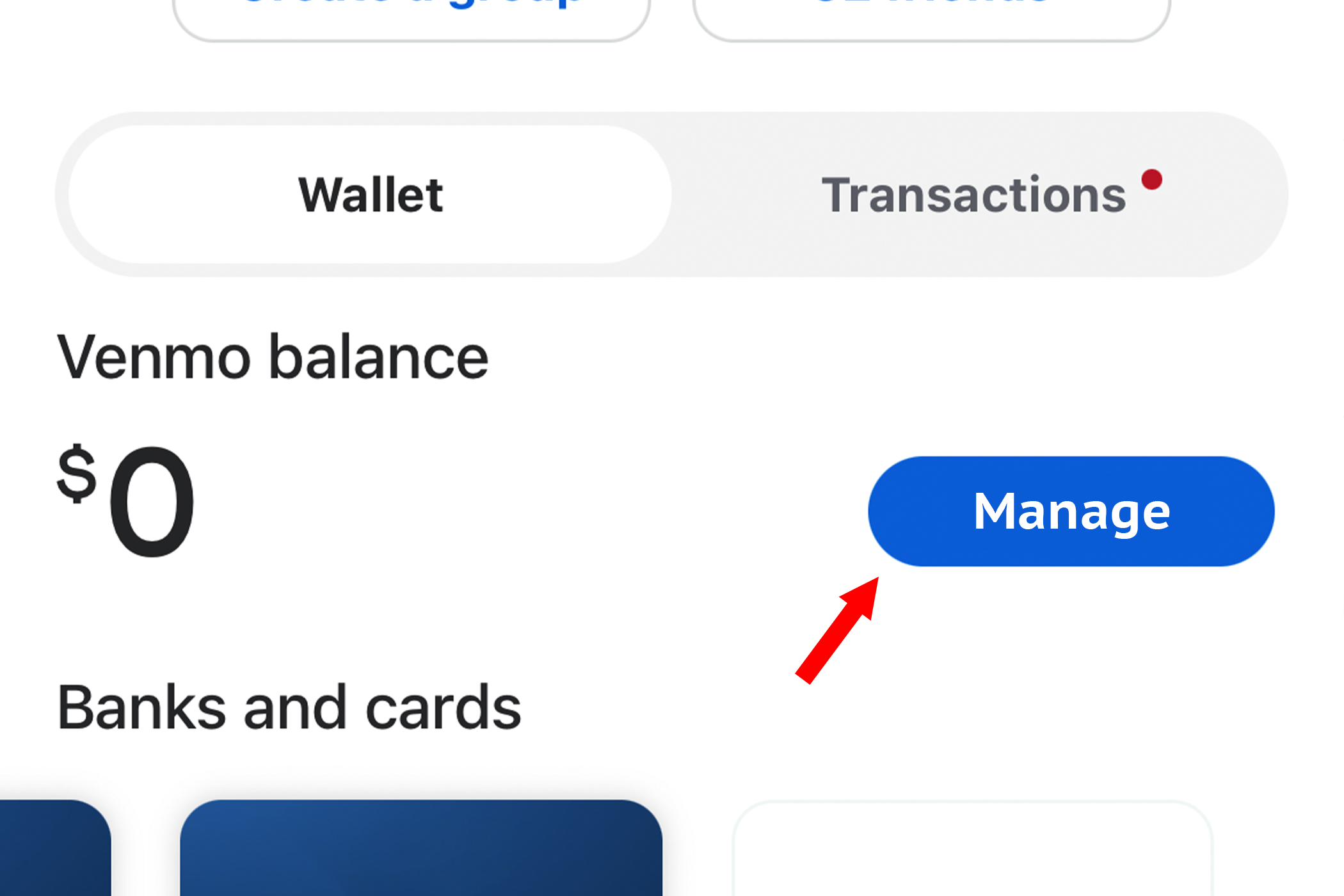Key Takeaways
- Instead of letting your VISA gift card expire, transfer the funds to your bank account to pay down debt or contribute to savings.
- Some VISA gift cards cannot be deposited into bank accounts, so check the issuer’s policy before attempting a transfer.
- Use PayPal or Venmo as an intermediary to transfer the balance of your VISA gift card to your bank account if direct transfer is not possible.
Instead of spending your VISA gift card on trivial things (or leaving it to expire), try transferring the funds into your bank account. Once the money’s in the bank, it can be used to pay down debt, contribute to a savings account, or other things that are usually off-limits for a VISA gift card.
Some VISA Gift Cards Can’t Be Deposited Into Bank Accounts
Unfortunately, some VISA gift card issuers do not allow balance transfers. Visit the website listed on your VISA gift card to check the issuer’s policy, or simply read the folded piece of paper that came with your card. If a vendor doesn’t allow you to set a custom ZIP code for your VISA gift card, you cannot transfer its balance to your bank through traditional means.
It’s worth noting that VISA debit cards can “freeze” in lieu of suspicious activity. If you’ve done everything right and you still encounter a problem, call the number on the back of your card for support.
VISA gift cards expire seven years from the purchase date. A 2023 report from Credit Summit estimates that U.S. citizens have a collective $21 billion in unspent gift cards—that’s basically a $21 billion interest-free loan for card issuers. If you can’t deposit a VISA gift card into your bank account, just spend it on groceries or bills. And if you’re worried about the last few pennies on a card, dump the remaining funds into your Amazon Balance.
Start By Registering Your VISA Gift Card
Before you deposit a VISA gift card into your bank account, you need to register the card and check its balance. Registering the card allows you to set a custom address and ZIP code, which are required to complete this process. If your gift card issuer doesn’t allow you to set a custom ZIP code, you cannot transfer its balance. (In this case, your best bet is to purchase a money order with the card.)
While registering your card, be sure to check its balance. A card that hasn’t been removed from its packaging may still fall victim to card-draining scams.
There are dozens of VISA gift card issuers, and they all use different websites. Check the back of your card for registration and balance-checking instructions. If you don’t want to deal with a website, call the number listed on your VISA gift card.
Use PayPal to Transfer the Gift Card’s Balance
You can’t deposit a VISA gift card directly into your bank account. So, we’re going to use PayPal as an intermediary service. You’ll add the VISA gift card to your PayPal account, load the card’s funds to PayPal, and transfer the money to your bank account—it’s quick and easy, and it doesn’t require a PayPal debit card.
Start by opening the PayPal app (Android, iPhone) on your smartphone. Your PayPal balance will appear at the top-left corner of your screen. Tap the “Add Money” button under your balance.
PayPal will redirect you to your digital wallet. Tap the “Add Money From Bank or Card” button.
Enter the full balance of your VISA gift card. Then, press the “Change” button next to whatever debit card or bank account is listed by PayPal.
Type in the VISA gift card’s details, and select the correct billing address. (If you don’t know your VISA gift card’s billing address, scroll back and read the section on registering your gift card.)
Once your VISA gift card is added to your PayPal account, you’ll be brought back to the previous page. Press the big blue “Add” button to transfer the funds from your VISA gift card to PayPal.
The money from your VISA gift card should instantly appear in PayPal. From here, you can withdraw the funds to your chosen bank account or simply spend the money through PayPal.
Again, some VISA gift card issuers do not allow deposits into banks or money transfer services. You can get around this restriction by using the gift card to “purchase” something from a friend. Ask someone to send a PayPal or Square invoice to your email address, pay the invoice, and wait for them to give you back the money. Just know that the invoice trick is accompanied by a 2% to 3% fee. Purchasing a money order may be a better option, as money order fees are comparatively small.
Use Venmo to Transfer the Gift Card’s Balance
You can also use Venmo to transfer funds from your VISA gift card to your bank account. That said, this process requires a Venmo debit card—if you do not have a Venmo debit card, you cannot deposit funds directly into your Venmo account.
Open the Venmo app (Android, iPhone) and click “Me” in the bottom right corner of your screen.
Tap the “Wallet” button to see your balance.
In the “Banks and Cards” carousel near the bottom of your screen, tap “Add a Bank or Card.”
Type in your VISA gift card details. (If you don’t know your VISA gift card’s ZIP code, scroll back and read the section on registering your gift card.)
Navigate back to your “Wallet” and tap the “Manage” button next to your balance.
From here, select your VISA gift card and transfer its full balance into Venmo. You can now withdraw the funds to your chosen bank or use your Venmo debit card to spend the money. Again, this process requires a Venmo debit card. If a trusted friend already has a Venmo debit card, they can complete this process on their account and send you the funds.
If All Else Fails, Use the Gift Card to Purchase a Money Order
If your VISA gift card issuer doesn’t allow bank transfers, you can always do things the old-fashioned way. Use your VISA gift card to purchase a money order, and deposit the money order into your bank account (or exchange it for cash). You’ll take on a nominal fee, but it’s better than nothing.
You can purchase a money order at any bank, post office, or money transfer store (such as Western Union). That said, you’re probably better off visiting the financial services desk at a Walmart, a grocery store, or a drug store. They have convenient operating hours, and they tend to charge a smaller processing fee than a bank or post office. (For example, Walmart has a $1 maximum fee for money orders.)
This fee will be charged on top of your money order purchase. If you order a $100 money order with a $100 VISA gift card, for example, you may be charged $101—ask the clerk to calculate the processing fee before you make the transaction or bring a few dollars in cash to pay the fee separately.
Note that some financial institutions do not accept VISA gift cards for money orders. This is usually dictated by store policy rather than company policy.
source