Google Drive is one of the best cloud storage services around, with support for collaborative editing through Google Docs, desktop applications for Windows and Mac, mobile apps on iPhone and Android, and multiple tiers for storage upgrades. If you frequently use Google Drive on your desktop, you might or might not have been able to notice something a little different when logging in today: a brand new look.
Google Drive has introduced a brand-new design layout for its desktop version. The biggest change is that there is a new “Home” view that will take over from the existing “My Drive” view. Google says that this new view facilitates quicker and more efficient file retrieval, featuring personalized file and folder suggestions driven by machine learning algorithms. These algorithms take into account several factors, such as recently opened, shared, or edited files, along with documents attached to upcoming Calendar events, in an attempt to show you the files you might want to see. It also incorporates filter chips to expedite searches, allowing you to narrow down results based on file type, modification date, or location.
Of course, this new view, like all other parts of the Google Drive UI, sticks to Google’s Material You guidelines as closely as possible. Google Drive is not the only one to tweak the way it looks on desktop, as OneDrive also recently introduced a redesigned desktop layout with improvements to recommendation files, but that has still not rolled out to all OneDrive users.
This will be the new default view, so whenever you visit the web version of Google Drive, you will now be directed to the Home view instead of My Drive. For those preferring the previous default, the option to switch back to My Drive is available—you’ll see a banner telling you about the new change, as well as a button to switch back if you don’t like it. This change will begin rolling out over the course of the coming weeks, so if you want to give it a spin, you’ll probably have to wait. It’s not live on our end just yet.
Source: Google
source