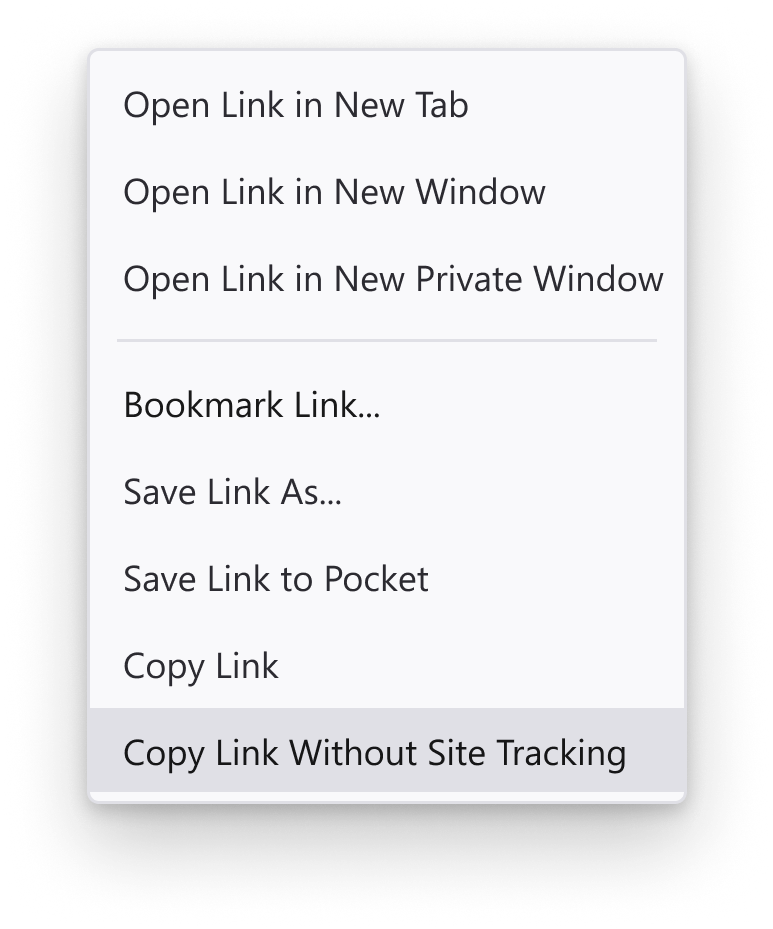Mozilla Firefox receives a major update about every four weeks, giving the web browser a steady stream of new features, bug fixes, and security enhancements. Firefox 120 will start rolling out today, with new link options, enhancements to data importing, new security features, and more.
Firefox 120 has a few new improvements for handling links. There’s now a “Copy Link Without Site Tracking” option in the context menu (right-click menu) for links, which “ensures that copied links no longer contain tracking information,” according to Mozilla. It should remove tracking parameters and other link components that aren’t strictly required for the link to work—similar to tools like Link Cleaner and URL Clean, but integrated into the browser.
Private windows in Firefox now have URL Tracking Protection and Cookie Banner Blocker enabled by default, but only for users in Germany—presumably, the feature will be rolled out to other areas in the future. URL Tracking Protection removes “non-essential URL query parameters that are often used to track users across the web,” just like the new copy link menu option, and Cookie banner Blocker automatically refuses cookies and hides the request on supported sites.
The update also includes a checkbox in the “Privacy & Security” settings to enable Global Privacy Control, a new imitative to create an opt-out mechanism for tracking on select websites. It’s another attempt at a system like Do Not Track, which ultimately failed in the mid-2010s because advertisers ignored it. Global Privacy Control is proposed as a way for sites to stay compliant with the California Consumer Privacy Act (CCPA) and the General Data Protection Regulation (GDPR) in the European Union. For now, though, it doesn’t really do anything.
Firefox 120 includes many other helpful improvements. The Picture-in-Picture window can now be snapped to corners on Windows and Linux, if you hold the Control key while moving the window. There are now more keyboard shortcuts in the password manager, and people with Firefox installed as a Snap package on Linux can now import data from the Chromium Snap package.
How to Update Firefox
Firefox will automatically install the update on your computer, phone, or tablet when it’s available. To immediately check for and install any available updates, click the menu icon at the top-right of the browser toolbar and select “About Firefox.”
You can download Firefox from Mozilla’s official website, the Google Play Store, Apple App Store, and Microsoft Store.
Source: Firefox Release Notes
source