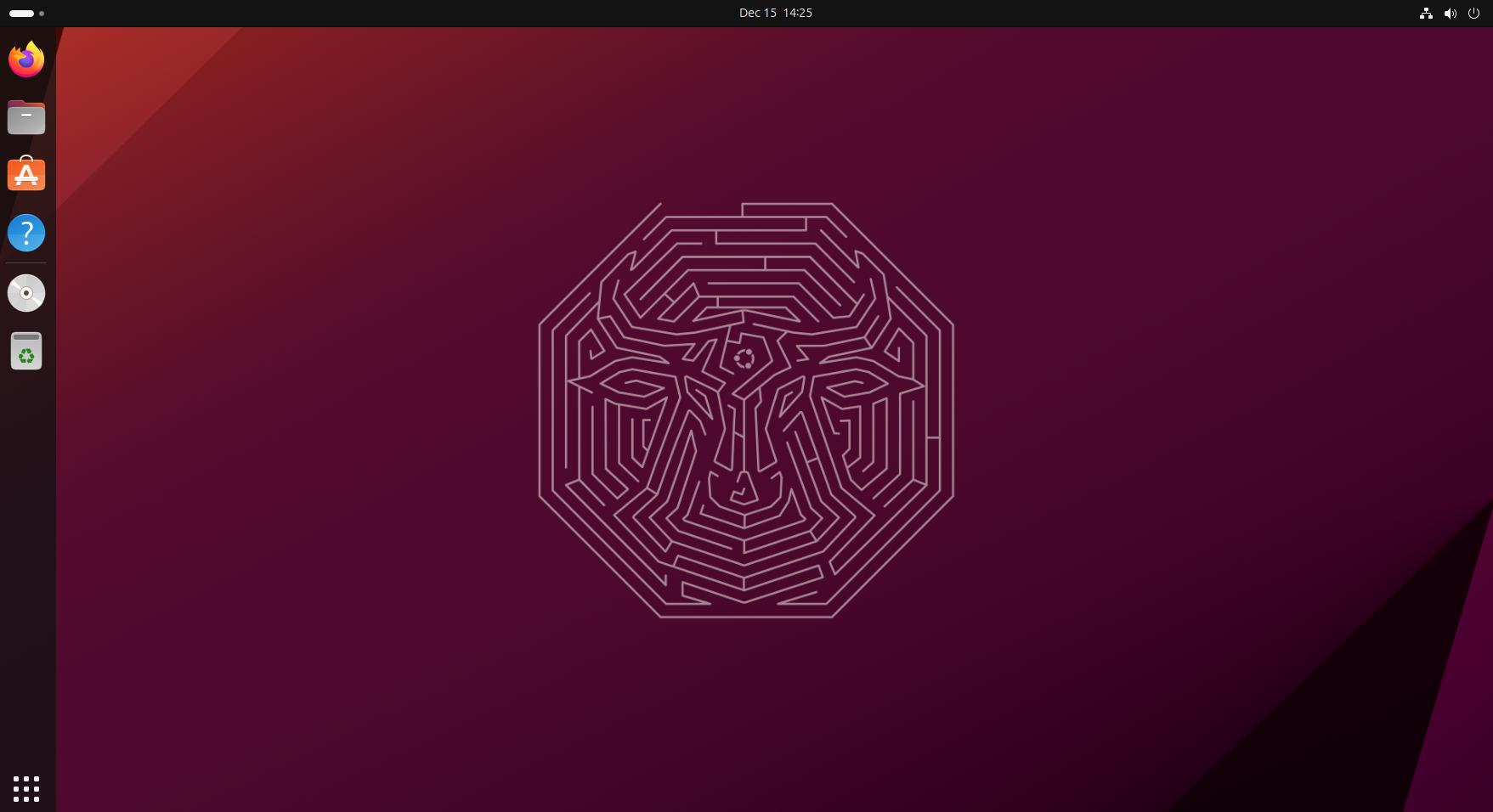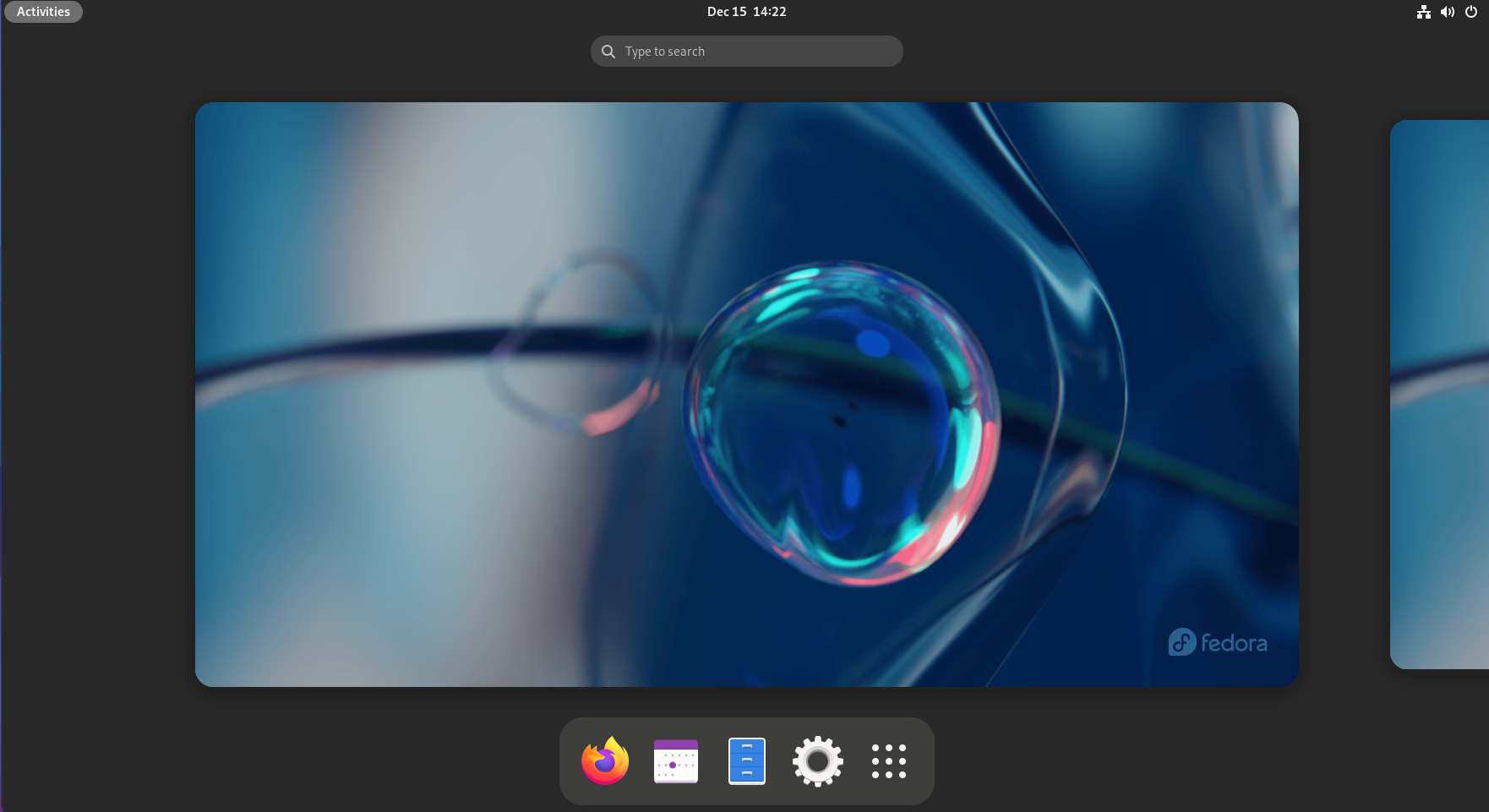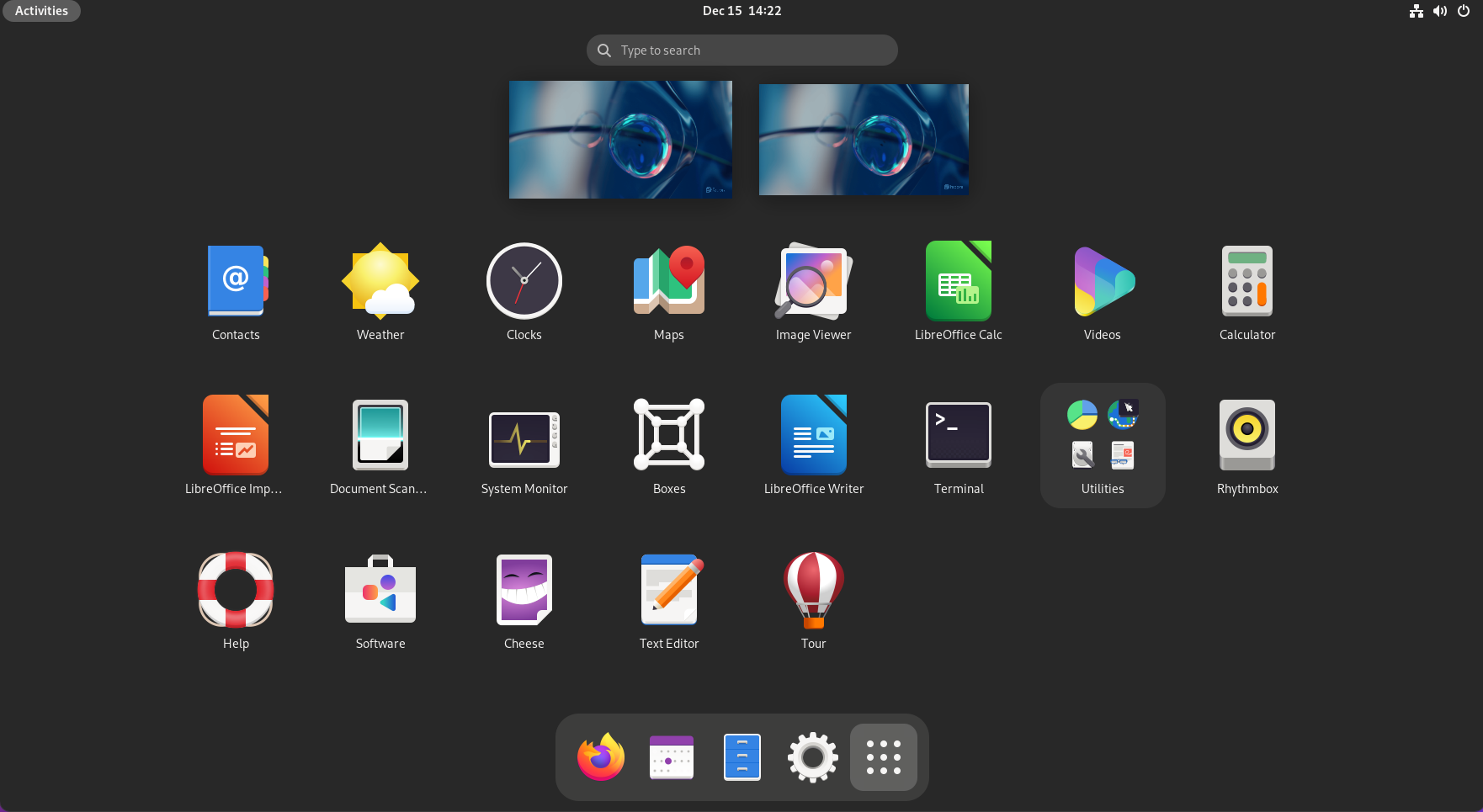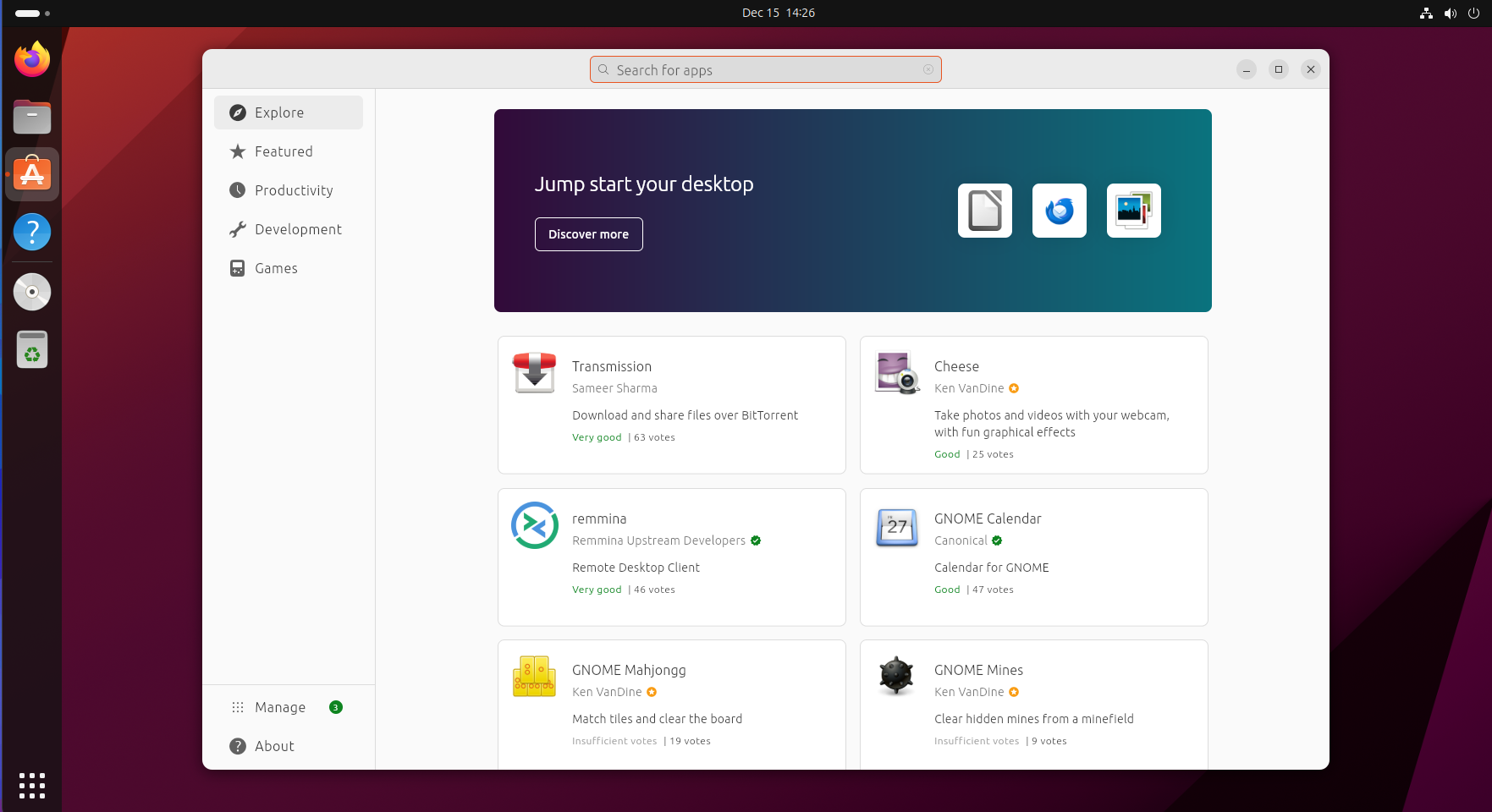Key Takeaways
- Ubuntu and Fedora are two established Linux distros with large communities and software support.
- Ubuntu is based on Debian and aims to provide its own distinct experience, while Fedora provides a stock experience.
- Ubuntu is more diverged from other versions of Linux and makes it easier to install proprietary apps and firmware. Fedora can transfer familiarity to Red Hat Enterprise Linux and is less commonly preinstalled on computers.
Ubuntu and Fedora are two of the most established Linux distros, each with large communities and great software support. If you’re relatively new to Linux, which should you embrace?
Ubuntu vs. Fedora: An Overview
If you’re discovering Linux for the first time, you may be surprised to see that there isn’t one major version like there is with Microsoft Windows and Apple macOS. Instead, there are hundreds of variations known as distributions. Ubuntu and Fedora are two of the most well-known, general-purpose Linux distros that you can install on your PC.
Ubuntu in particular is the most widely used version of desktop Linux. While Ubuntu consists of open-source code from a broad community, Canonical, a company based in the United Kingdom, sponsors and guides the project’s development.
Fedora Linux is the foundation for Red Hat Enterprise Linux, a version of Linux commonly found in large commercial deployments rather than on your everyday laptop. A company known as Red Hat, a subsidiary of IBM, steers Fedora’s development.
Once installed, both Fedora and Ubuntu are stable and accessible enough for regular people to use. But they do have very real differences.
Ubuntu Is Based on Debian, Fedora Is Its Own Foundation
With Linux and open-source software in general, people are free to view and re-use code that someone else writes or maintains. Ubuntu is based on Debian, an older and slow-moving version of Linux. Ubuntu takes Debian and makes it more approachable.
By contrast, Fedora isn’t based on another version of Linux. Instead, it is the base that other projects are based on, such as Red Hat Enterprise Linux and CentOS. (Though, while Ubuntu is based on Debian, there are many Linux distros based on Ubuntu—you need a flowchart to follow it all.)
What does this mean for you? Well, it can introduce some added confusion. You may encounter bugs in Ubuntu that the Ubuntu developers say is actually a Debian issue, or you may hit issues that stem from Ubuntu trying to branch away from the way Debian does things. This isn’t to say that Ubuntu has more bugs than Fedora, just that this is a dynamic you sometimes encounter if you use Ubuntu long enough.
Ubuntu Customizes Software, Fedora Provides a Stock Experience
Ubuntu strives to provide its own distinct experience. When a new version of Ubuntu lands, there is a particular look and feel, something that is immediately apparent from looking at a screenshot. Ubuntu has its own workflow, such as a dock on the left side of the screen. It also has its own themes for the desktop, apps, and icons.
Fedora strives to provide software in the way that the original developers intended. Ubuntu and Fedora both use what’s known as the GNOME desktop environment, but the Fedora version is basically stock. You can think of it as the difference between buying an Android phone from Motorola versus Samsung—one company tries to stick closer to the experience Google designs than the other.
Some people prefer Ubuntu’s way of doing things. For example, Canonical re-added desktop icons, and you will find minimize and maximize buttons on windows when using Ubuntu. These are both elements common to Windows and macOS that aren’t part of the GNOME desktop and therefore, not part of Fedora out-of-the-box.
Ubuntu Is More Diverged From Other Versions of Linux
Since Ubuntu prefers to do things its own way, the project has increasingly grown apart from other Linux distros over the years. While the vast majority of the code remains the same across most versions of Linux, Ubuntu has developed or embraced technologies that other distros have shied away from.
One prominent example is Ubuntu’s Snap package format. Snaps are a solution to the fragmented way of distributing software on Linux. Instead of looking for packages for your particular distro, a single Snap package is compatible with many different distros. Canonical has created a Snap store, known as Snapcraft, to distribute Snaps as well as a desktop client that ties into it.
The thing is, there’s another universal package format known as Flatpak, and that’s the one you encounter on most other versions of Linux, including the desktop mode that ships on Valve’s Steam Deck.
Proprietary Apps and Firmware Are Easier to Install on Ubuntu
Part of Canonical’s approach to making Linux as accessible as possible, and a big reason for the company’s success, has been the way the company makes proprietary software easy to find and install.
Many Linux distros avoid proprietary software on ethical or legal grounds, but a large number of consumer PCs don’t work to their full potential without proprietary drivers. This is particularly an issue with graphic cards from NVIDIA and AMD.
Ubuntu has long made it easy to install proprietary drivers during installation, as well as various multimedia codecs. Canonical also goes out of its way to attract the developers of popular proprietary software and places these programs front and center in Ubuntu’s app store.
Fedora has come a long way in this regard, so the gap isn’t as large as it used to be. Nonetheless, part of Fedora’s mission is to showcase what free and open-source software can do, so proprietary software takes a backseat. Plus, as a project based in America, the distro falls under the jurisdiction of US copyright law, meaning Red Hat and IBM could encounter legal issues from distributing restricted codecs or proprietary software directly.
Familiarity With Fedora Transfers to Red Hat Enterprise Linux
Many people come to Fedora because they encounter Red Hat Enterprise Linux in their workplace. Any experience using Fedora at home becomes applicable to what they need to do at work. That’s because RHEL and Fedora share the same codebase. RHEL is based on older versions of Fedora, frozen in time and hardened into a rock-solid system.
The benefits of this go both ways. If you learn how to maintain RHEL machines at work, supervising Fedora-powered PCs at home becomes that much easier. Rather than using APT at home and DNF at work, just stick with DNF to manage packages in both places.
Ubuntu Ships Preinstalled on More Computers
Most Linux users install a distro on computers they already own. Yet while Linux installers are generally simpler than Windows’, installing an operating system remains a relatively technical task that most people will never undertake. But that doesn’t mean Linux is out of reach for everyone else. While you still don’t see Linux at big box stores aside from Chromebooks, it’s easy to order a computer that comes with Linux online.
If you’re on the lookout for a Linux-powered PC, you will have an easier time finding one that ships with Ubuntu than Fedora. This means you will have a greater choice of form factor and specs. That’s something to keep in mind if you intend to support the ecosystem by buying from a company that invests in Linux.
Ubuntu vs. Fedora: Which Is the Better Fit?
Some people love the stock GNOME experience and find Ubuntu’s changes to be regressive. Others view Canonical’s tweaks as necessary adjustments to make GNOME usable. There’s no right answer.
If you want a slightly more traditional experience, you may want to head to the Ubuntu desktop download page. If, on the other hand, you want to be at the forefront of Linux innovation, you might want to grab a download from the Fedora Workstation website instead.
source