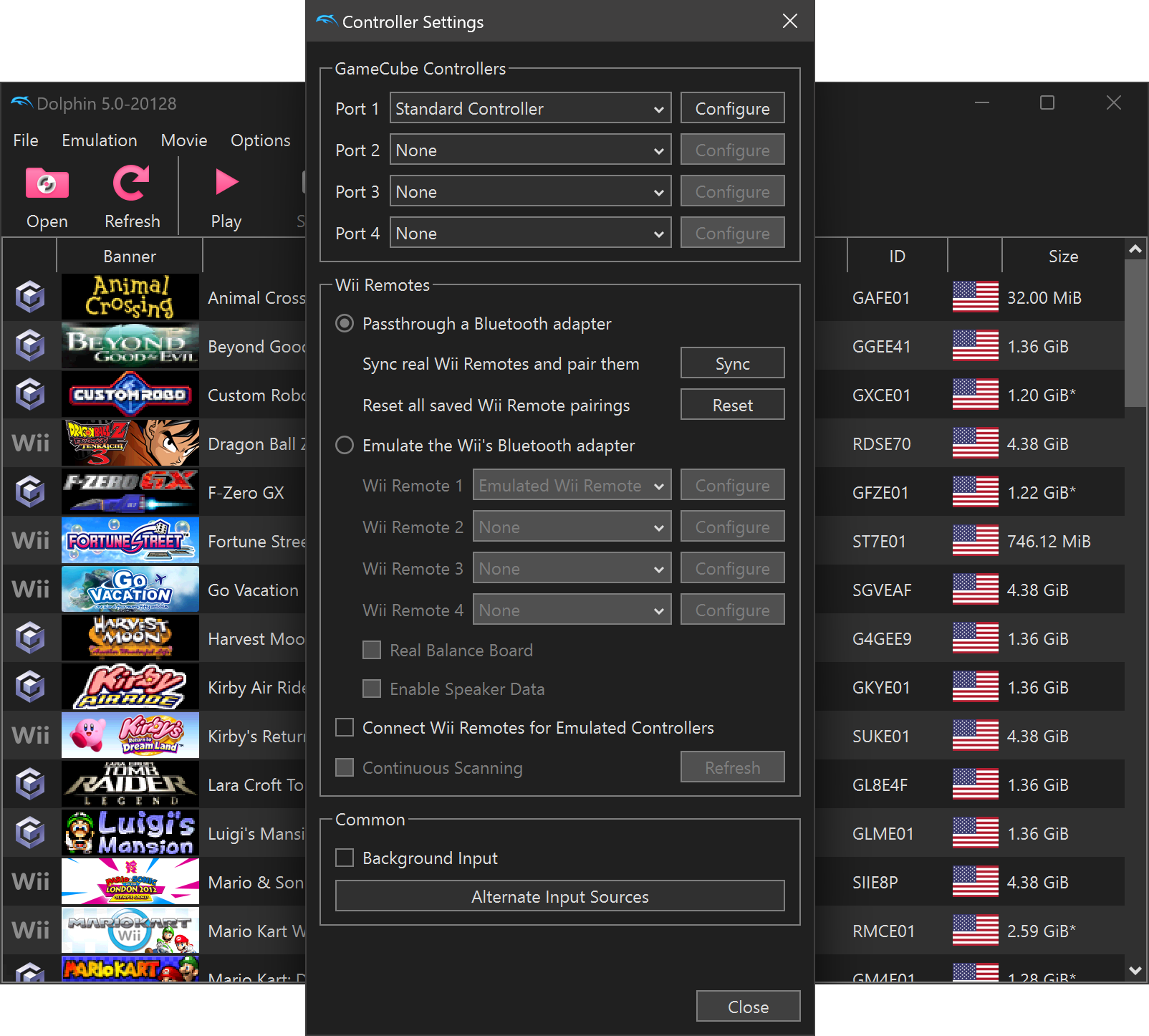There are plenty of emulators out there, but as far as GameCube Wii emulation goes, Dolphin is usually the way to go.. The emulator is constantly being polished to perform better and better, often resulting in tangible improvements in performance over the course of a few months. Now, Dolphin has detailed some of the biggest changes over the past few months, as the emulator turns 20 years old.
The Dolphin team has released its most recent quarterly Progress Report, detailing some of the biggest changes that have landed on the emulator since August. One notable update is the addition of a custom dark mode for Windows. While dark mode was already available on macOS, Android, and Linux, its implementation on Windows was delayed due to issues with the desktop GUI toolkit. Now, though, a recent update added automatic dark mode switching on Windows—the Dolphin team said that it experimented with multiple designs until it landed on something that matched Windows’ aesthetic pretty well.
Another major enhancement is the implementation of Output Resampling, providing users control over Dolphin’s final output appearance. With options like Area, Bicubic, Sharp Bilinear, and more, you can now handle upscaling and downscaling for improved visual quality. The feature offers a range of resampling options, including DIY super-sampling anti-aliasing.
Additional updates include an increase in the maximum internal resolution exposed by default, improvements in save state compression/decompression using LZ4, enhanced performance with JIT block lookup, an enlarged JIT Cache to address stuttering issues, and periodic re-enabling of the Steam Deck gyro for better compatibility with SteamOS.
Furthermore, the widescreen heuristic can now be modified on a per-game basis using GameINIs, and support for touchscreen latching buttons has been added, providing a toggle option for on-screen controls. The update also includes a fix for a deadlock issue related to PanicAlerts.
There’s not any radical changes here to celebrate the emulators’ 20th year of existence, but the development team mentioned more features are in the works that are not quite ready for releasing now. If you want to check out all the latest changes, download the Dolphin emulator for your platform of choice, or just check for updates if you already have it installed. Dolphin on the Google Play Store updates through the store, but on other platforms, Dolphin usually updates itself.
Source: Dolphin
source