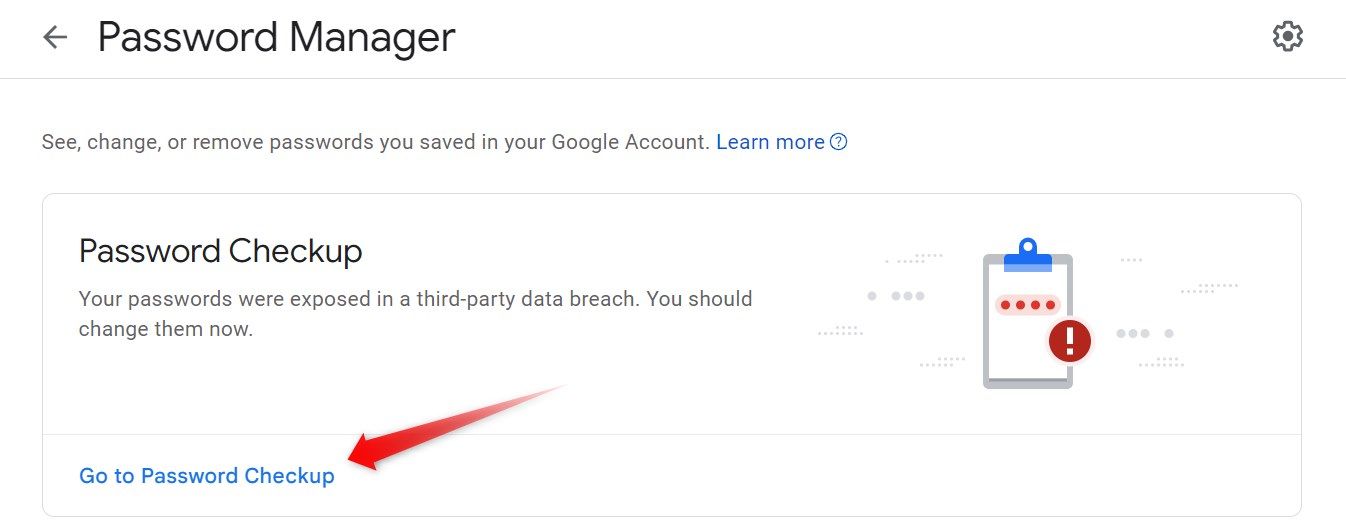Key Takeaways
- Stay vigilant for phishing emails, refrain from using your email account on public devices, and avoid using it to sign up for websites and apps.
- Ensure your passwords are robust, refrain from reusing the same password across multiple accounts, and avoid saving passwords of sensitive accounts in online password managers.
- Lastly, routinely scan your device for malware to prevent hackers from spying on your activities. Only install third-party extensions and add-ins after thoroughly scrutinizing them.
Ever wondered how hackers manage to hack an email account? Simple mistakes, like using a weak password, engaging with a phishing email, or using your account on a public computer, make it possible. We’ll explain how you make your email account vulnerable to hackers and cover how to protect it.
1. Falling Victim to a Phishing Attempt
The most common way users fall victim to hacking is by engaging with a phishing email. According to Get Astra, 1.2% of all emails sent online are malicious, with phishing attacks happening approximately every 11 seconds.
These deceptive emails impersonate reputable brands, luring users with their authentic appearance. Unknowingly, users click on links or download attachments in such emails, which ultimately compromise their accounts.
Unrealistic offers, a false sense of urgency, requests for sensitive information, generic greetings, intriguing subject lines, and grammar mistakes in email content are all indicative of a phishing email.
Recognizing these warning signs and refraining from clicking on malicious links or downloading attachments from suspicious-looking emails can help safeguard your account against hacking attempts.
2. Using an Email Account on a Public Device
Public computers in educational institutions, cybercafes, and similar locations are prime targets for hackers. They can install tracking software on these devices to monitor user activity and steal login credentials. Failing to sign out of your email account on what appears to be a secure public device can also pose a serious risk.
We advise you to avoid entering any sensitive information on public devices. By refraining from logging into your email account on such devices, you can minimize your risk of being hacked. If using a public (or shared) device is unavoidable, create a guest user account, use private browsing, and sign out of your account before leaving the device to keep your email account safe.
3. Using a Weak Password
Using a weak password significantly increases the vulnerability of your email account to potential breaches. Weak passwords often use easily guessable words like your date of birth, favorite places, or mother’s maiden name. Opting for such passwords makes it easier for individuals who know you well to gain unauthorized access to your email account.
So, always create strong passwords combining numbers, symbols, and uppercase and lowercase letters. This complexity makes it challenging for hackers to guess or crack your password and gain access to your account. If you have been using a weak password, change your account password on Google or Microsoft to ensure its safety.
4. Excessively Reusing a Password
Passwords used online, including those for accounts with reputable companies, are prone to be leaked at some point. This makes email addresses and their associated passwords available in online databases containing leaked passwords. Using the same password for your primary email account makes it possible for hackers to log in to your account using the leaked data.
If you use the same leaked email-password combination for other sensitive accounts, those accounts using the identical combination could also be at risk. So, change the password for those accounts and make a habit of using different and robust passwords for every new account you set up.
5. Poor Password Management
Password managers lessen the strain on our memory by eliminating the need to remember numerous passwords. While beneficial, saving passwords for sensitive accounts, such as email accounts, in password managers can pose a security risk. That’s because password managers are prime targets for hackers, and a security breach could leak your credentials.
This doesn’t imply that you should stop using password managers. Instead, opt for trusted password managers and routinely assess the health of saved passwords. If you use Google Password Manager, you can test the health of saved passwords by following these steps: Go to passwords.google.com, and navigate to Go to Password Checkup > Check Passwords.
If the password manager notifies you of compromised passwords and recommends changing them, take immediate action and update them.
6. Signing Up for Websites and Apps Using the Main Email Account
Because it is such a convenient option, users often choose to sign up on websites using their Google, Microsoft, and other accounts. During this process, websites typically request permission to access your account information. Granting an unsafe app or website permission to read through your data increases the vulnerability of your account to hacking.
To sidestep unnecessary risks, we recommend creating a throwaway email account specifically for online signups; never use your primary email account.
7. Getting Your Device Infected
If your device gets compromised, you could be under the surveillance of hackers who can track your credentials when you log in to your email account. Later, they can use them to infiltrate your account. To minimize this risk, you should regularly scan your device for infections.
To avoid getting infected, refrain from downloading apps and software from malicious sources, avoid clicking on links on suspicious or ad-spammy websites, abstain from connecting your device to public Wi-Fi networks, and don’t connect infected storage devices to your device. If your PC gets infected, take the necessary steps to remove the malware.
8. Using Untrusted Extensions and Add-Ins
Using unsafe extensions and add-ins to customize your email client, gain access to advanced features such as tracking sent emails, or other options to boost your productivity, can pose risks. Therefore, before installing extensions or add-ins and providing access to your email account, conduct thorough research to ensure they are safe to use.
Obtain more details about the extension’s developer, read the description, scrutinize the privacy policy, and assess data-sharing information to confirm the extension is safe. Additionally, review user feedback to understand others’ experiences and refrain from using an extension that has not been updated for an extended period.
The tips mentioned above should hopefully clarify how you might make your email account vulnerable to hackers. Avoid the mistakes outlined, apply the recommended security measures, and your account should remain secure. If your email account gets hacked, don’t waste time and start the recovery process immediately to thwart hackers from further exploiting it.
source