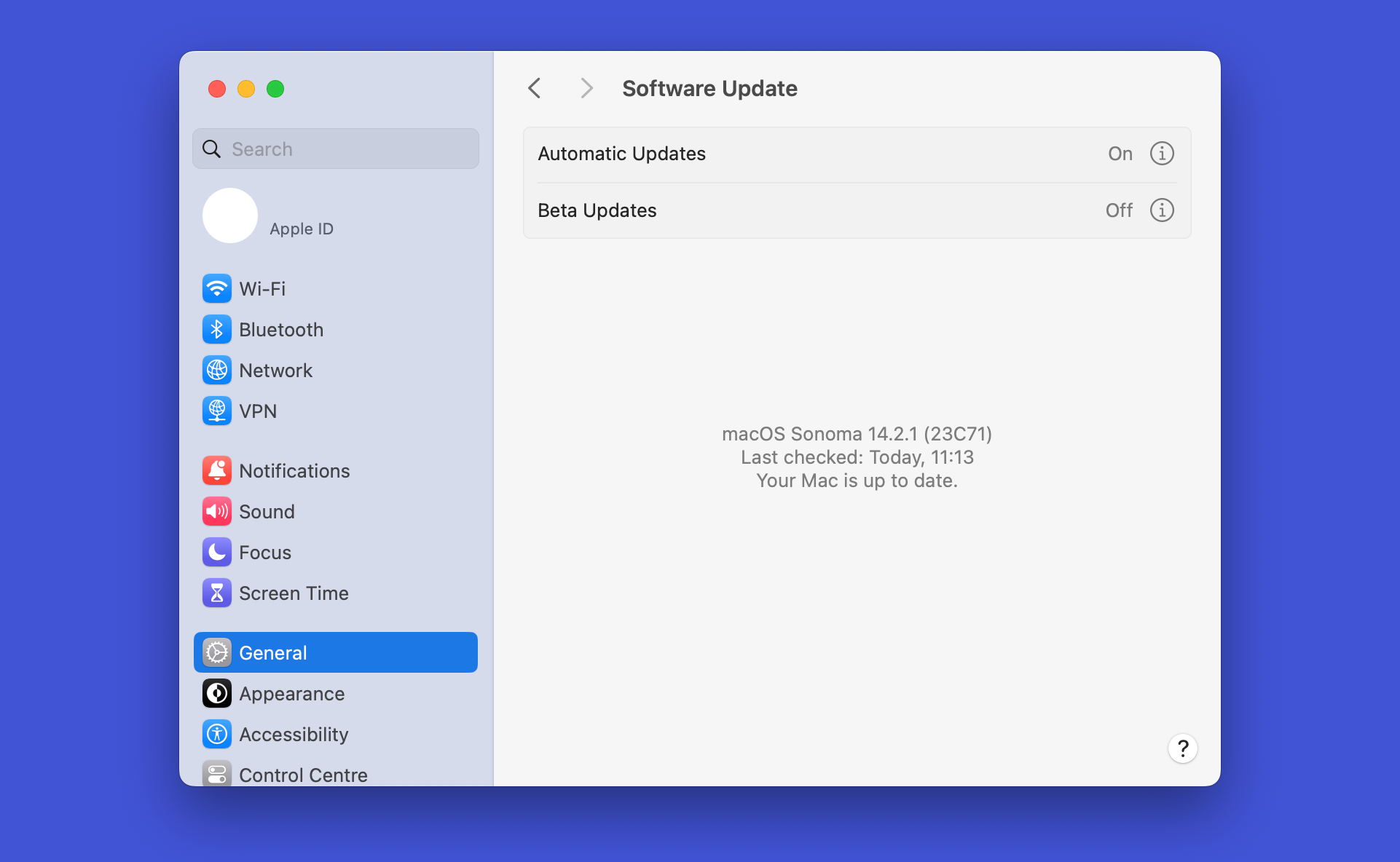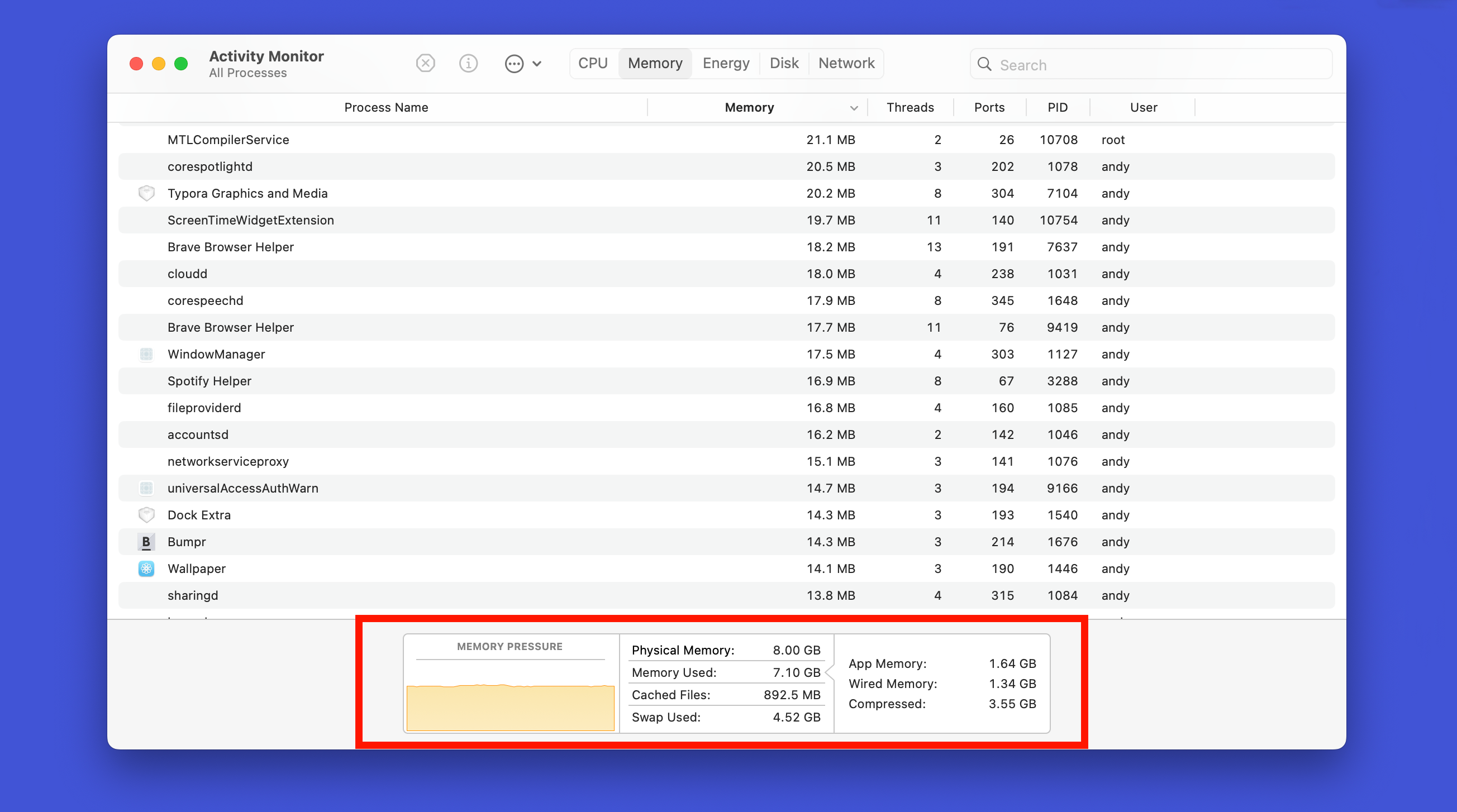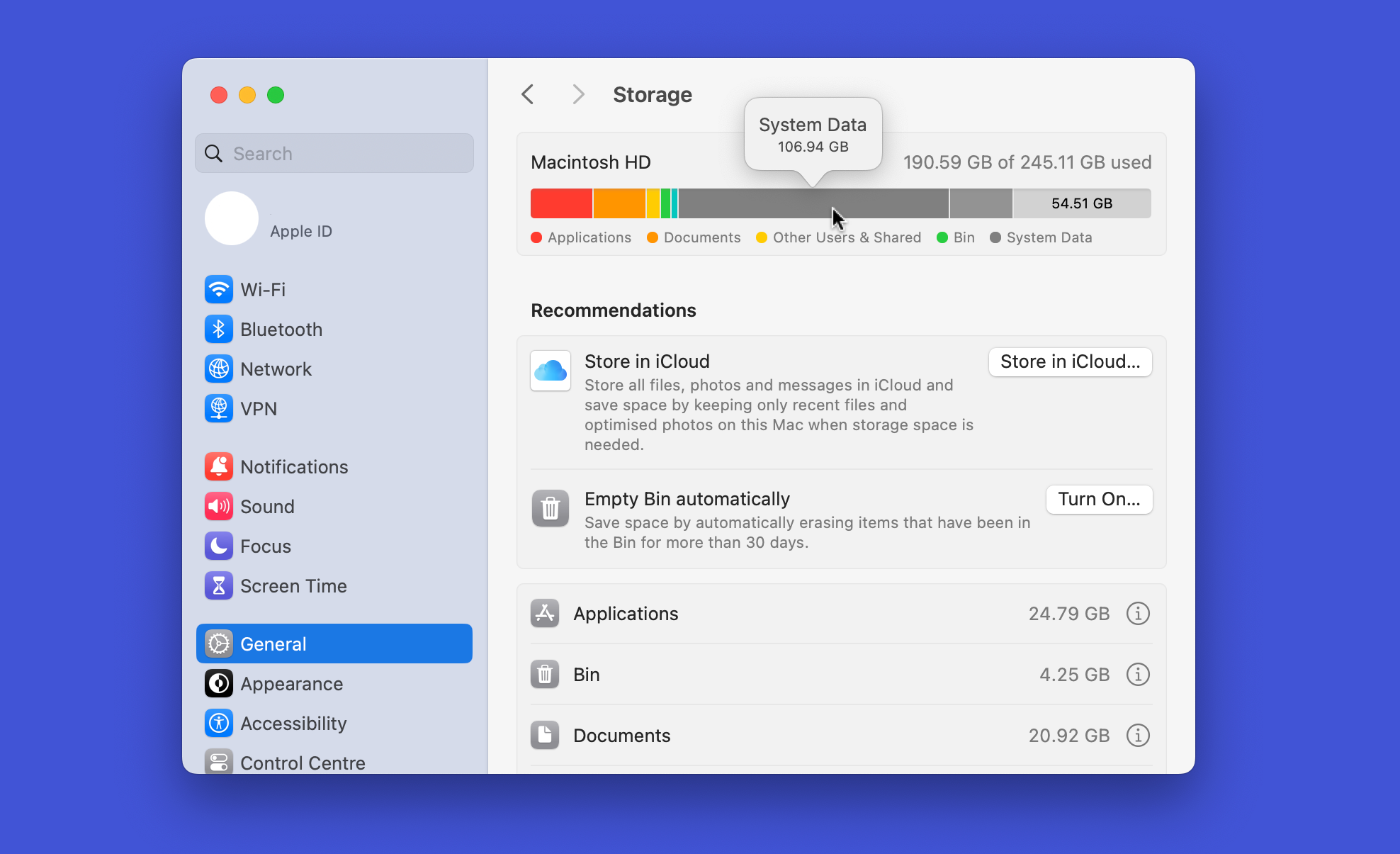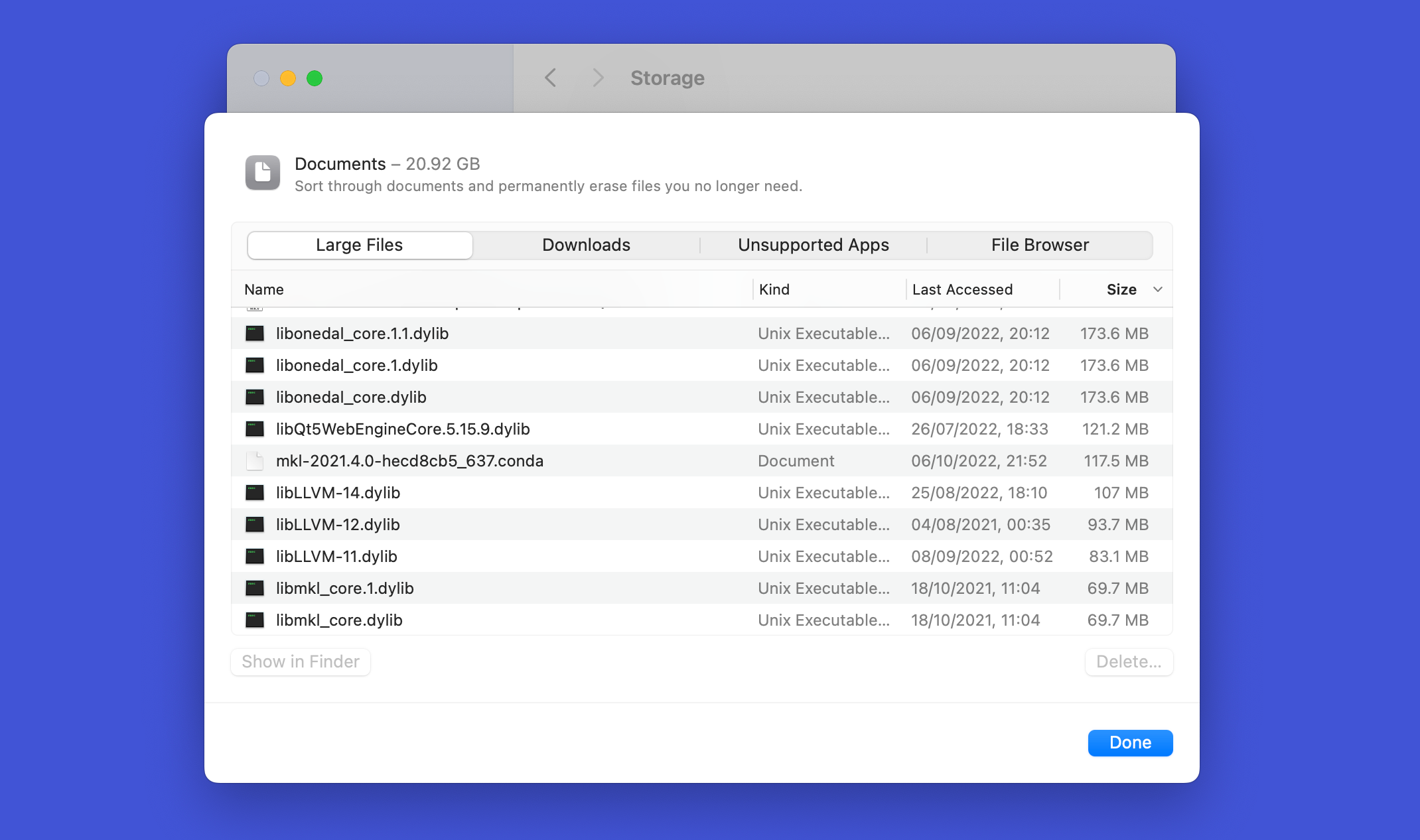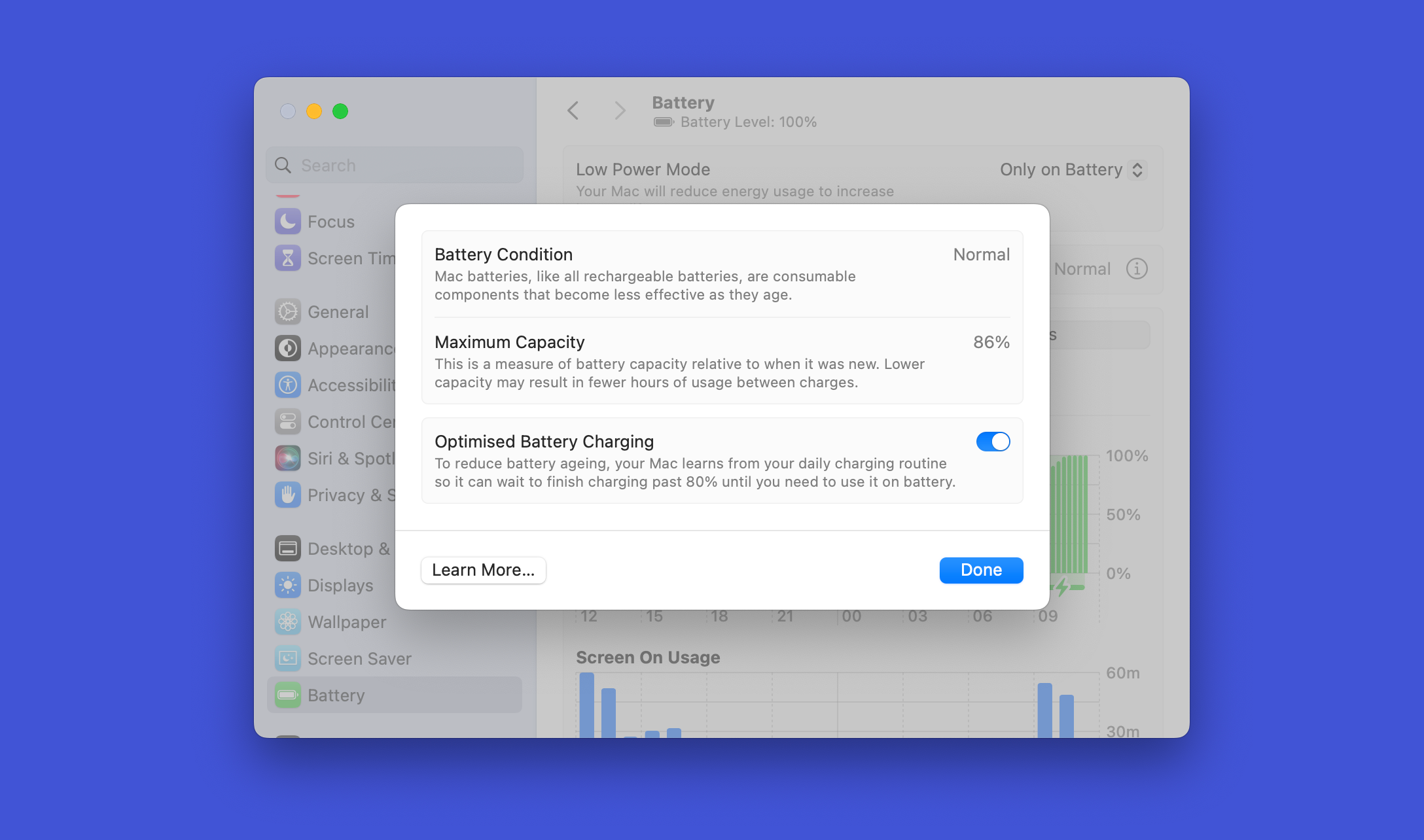Macs are pretty reliable and are good investments that can last you for many years. But eventually, you need to upgrade. Here are some of the signs that that time has come.
1. It’s No Longer Getting Updates
You have a few options when your Mac has stopped getting updates, but simply replacing it will be the best for most people. The good news is that by the time this happens, your Mac will already be pretty old because Apple’s software support is excellent.
Apple has two types of system updates. An upgrade gives you the latest version of macOS, and you typically get these for around five years. A MacBook Air from 2018 can run Sonoma, released in 2023, for example.
The other type is an update, which covers essential security and bug fixes. Apple continues to maintain the last three versions of macOS, meaning that if Sonoma is the last upgrade you’ll get, you can still expect to receive updates until around September 2027—just before macOS 17 is released.
You won’t get any new features with these updates, but your Mac will continue to be safe and stable to use.
2. You Can’t Run the Apps You Need
Long before your Mac stops getting updates, you might start to encounter another problem. You might not be able to run certain apps reliably.
A lack of RAM is a common issue here. Apple tends to skimp on memory on its base models—the cheapest MacBook Air moved from 4GB to 8GB of RAM in 2017 and still has that much in 2024.
While 8GB is enough for most people, it won’t be forever. If you need specific, powerful apps for graphics-intensive work, or just need to have a lot of stuff running at the same time, you might start to bump up against this limitation.
Open Activity Monitor and click on the “Memory” tab to see how you’re doing. If the “Memory Pressure” graph is yellow, it shows that you’re a little short of RAM with the apps you’ve got running right now; if it’s frequently red, you do need more RAM.
You might also have compatibility issues. Some apps don’t run on older versions of macOS, and a growing number of AI and machine learning apps require Apple’s Neural Engine. That’s only available on Macs with Apple Silicon, not the older Intel models.
And then there are the things that cannot be upgraded easily or at all—like you need a bigger display, or more ports—that are signs that your needs have outgrown what your Mac is capable of.
3. You’re Always Running Out of Storage Space
Unless you forked out for a higher amount of storage when you bought your Mac, the first hardware limitation you’re likely to face will be running out of space. There’s nothing more annoying than constantly having to juggle files just to keep working normally.
You can’t upgrade the SSD on most modern Macs, so will probably resort to workarounds for a while. Go to System Settings > General > Storage to find various ways macOS can help you to free up space. You can move files to your iCloud, delete media files, and automatically empty the trash on a schedule.
It also shows you a breakdown of how your storage is used, enabling you to find large files, unsupported apps, and so on that you can delete to reclaim a few gigabytes.
You can add external storage as well. Something like the Satechi SSD enclosure works well for a Mac Mini, while the MOGOOD right-angle USB-C connector is perfect for a MacBook, which you can combine with a small flash drive.
But ultimately, an SSD that’s creaking at the seams is a sign that it’s time to upgrade.
4. You’ve Got Hardware Problems
Macs are generally very reliable, but you will encounter hardware problems over time. The most obvious one is that your MacBook’s battery life will become a lot shorter. Go to System Settings > Battery to check your battery health.
There are lots of signs that your battery needs replacing, and it’s worth getting it fixed if that’s the only problem you’ve got. But while you can generally live with one or two hardware issues, more than that can start to make your Mac less usable.
You might see malfunctioning ports, trackpad issues on a MacBook, or graphical glitches and dead pixels. Physical damage—such as if you’ve spilled liquid on it or dropped your laptop and broken the screen—is hard to live with and expensive to repair. That’s definitely time to upgrade.
5. The New Models Are Big Upgrades
If all goes well, your Mac should last you a good six or seven years, and potentially even longer. But there is one final thing that could tempt you into an upgrade, even if you don’t strictly need it. And that is that the new Macs are much better.
This doesn’t happen that often, as the annual Mac hardware updates are usually only incremental. But from time to time, a new technology comes along that represents a big leap forward. So, while switching from an M1 Mac to an M2 Mac wouldn’t offer you much benefit, if you’re using an Intel Mac, then upgrading to an M3 Mac today would be a huge upgrade even if the old machine is still going strong.
Macs are good enough and kept updated for long enough that you don’t need to upgrade for no reason. But they don’t last forever. And now you know some of the things to look out for that tell you that it is time to buy yourself a new Mac.
source