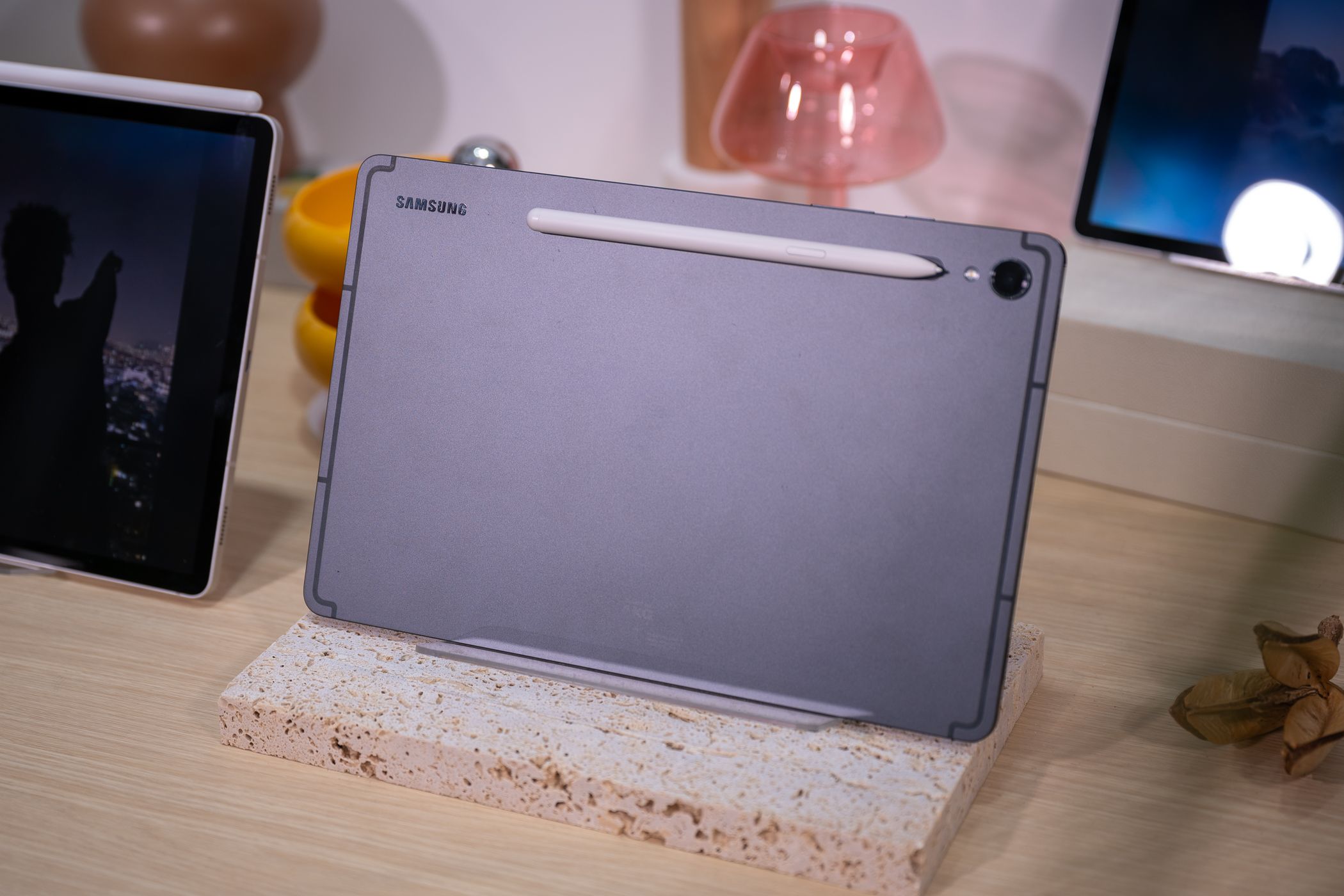You have a wide range of tablets to choose from these days, from family-friendly Amazon Fire Tabs to Samsung or Apple’s ultra-high-end devices. And while the iPad is an excellent option for most, you may be better off getting a Samsung Galaxy Tab instead.
If you’re looking to do serious work on a tablet, the choice likely comes down to Samsung vs. Apple. We all know how great the app experience is on the iPad, but those who consider a Samsung Galaxy Tab will find a variety of extra benefits that could better suit their needs. I’m talking about better supporting your Android phone, customization, expandable storage, and more.
1. You Own a Samsung Phone
If you own a Samsung or Android phone, you’re likely better off getting a Samsung Galaxy Tab than Apple’s iPad. That’s because all your apps will already be connected to your Samsung or Google account, including paid apps, making the transition and experience easier. You’re already in the Android ecosystem, so stay there.
More importantly, similar to how iOS and iPadOS talk to each other, Samsung’s phones and tablets seamlessly work together. You can instantly access notes between your Galaxy Tab and phone, browse the web on your tablet and pick up where you left off from a phone, or even use other Galaxy devices as a second screen. The two sync up and offer a connected experience that’ll benefit Samsung phone owners the most.
2. Take Advantage of Expandable Storage
One of the biggest benefits of choosing a Galaxy Tab is the selection of options. You can get something incredibly affordable that’s small and portable, get the massive 14.6-inch Galaxy Tab S9 Ultra, or find something in-between that delivers the specs and screen size you want.
Along with different screen sizes, specs, and price points, you get expandable storage. Unlike the iPad, where you’ll spend an arm and a leg for more than 64GB of space, almost every Samsung Galaxy Tab model supports microSD card expandable storage.
So, if you want to buy the Galaxy Tab S9 FE and toss in a Samsung 512GB microSD card, you can. Being able to expand or swap storage devices quickly is something gamers, professionals, and power users will appreciate.
3. The Stylus Is Included
Remember when Samsung started making phones with an S-Pen stylus, and Apple thought it was silly? Fast-forward a few years, and now Apple’s best tablets and Samsung’s most expensive Galaxy devices all work with a stylus. With the iPad, you’ll have to spend a pretty penny to get an Apple Pencil (or more for the 2nd gen), while specific Samsung devices come with an S-Pen included.
If you get the Samsung Galaxy Tab S8 or the newer S9, it’ll come with an S-Pen. Better yet, there’s a convenient little space on the back to store and charge it. Samsung takes full advantage of the S-Pen stylus and offers several tools, drawing apps, note-taking, and more to enjoy.
It’s not a huge bonus, but it’s one more reason that could sway you away from an iPad.
4. Tons More Customization Options
As we said earlier, Samsung tablets come in various options. There are multiple screen sizes, specs, budget-friendly models, or high-end flagships that are comparable to a laptop. Samsung has something for everyone. And because Samsung Galaxy Tabs run Android, they’re highly customizable.
I’m talking about the apps, software, multi-view, and overall experience. Android is highly customizable, and you can easily change the entire look, style, and operation of your tablet. Some of those include third-party launchers, more advanced widgets, side-loaded apps, and better tailoring the entire screen and experience to meet your exact needs.
5. Turn the Tablet Into a PC With DeX
Another big reason is Samsung DeX, which allows you to use your tablet like a traditional PC. While Samsung’s desktop-like experience is nothing new, it has slowly but surely turned into a highly capable system.
Hook your Samsung Galaxy Tab up to a monitor and other peripherals, and you can interact with multiple windows like on a desktop, take advantage of drag-and-drop functionality, and multitask like a pro. For those who don’t have a spare monitor that accepts USB-C, you can access DeX wirelessly on a Samsung TV.
In closing, it all depends on your wants, needs, budget, and the other devices you use daily. That said, if you’re already in the Android ecosystem, need expandable storage, enjoy customization, or want to take full advantage of the power inside your tablet, consider trying a Galaxy Tab. Here are a few of the latest models.

Samsung Galaxy Tab S9 FE
$400 $450 Save $50
The Samsung Galaxy Tab S9 FE offers a stunning display, a powerful processor, a stylus, and optional 5G connectivity for a lower price than the standard Tab S9.

Samsung Galaxy Tab S9 Ultra
The clarity and size of the Galaxy Tab S9 Ultra display make it a brilliant choice for a laptop replacement. When you add in the desktop functionality tools of Samsung DEX, you end up with a device that can do almost everything your computer can do.
source