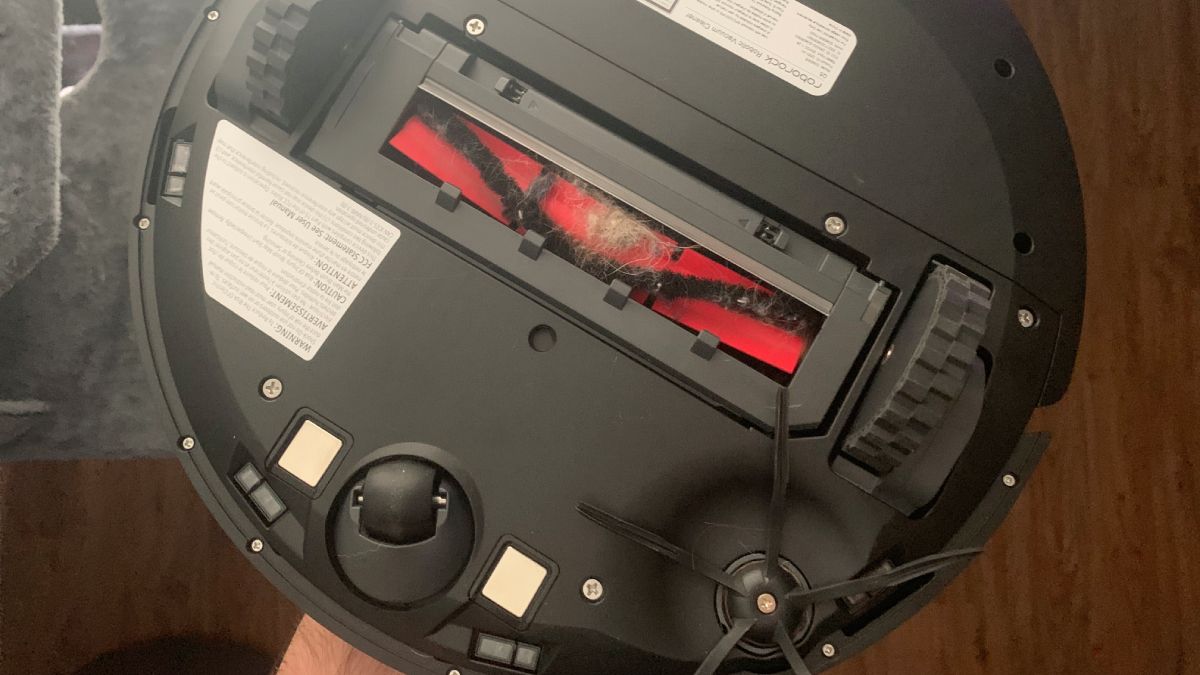Robot vacuums are a popular way to bring smart technology into your home. And they take care of a tedious task with just the push of a button, or even a voice command to a virtual assistant like Amazon’s Alexa. Here is how you can extend the lifespan of your robot vacuum.
Frequently Empty the Dust Bin
Your robot vacuum is designed to do one job—pick up dust and dirt from your floors and carpet. But unlike a traditional vacuum with a large dust bin that can suck up huge amounts of debris from your floor, a robot vacuum is a bit different.
Even the best robot vacuums available have very small dust bins. Many advanced models have a larger bin that dust is automatically sucked into. But no matter what type of robot you have, you should always make sure dust is emptied from the vacuum. If you wait to check, dust can pile up in the bin and clog up the internal parts of the vacuum. If you don’t empty the dust bin, your robot vacuum won’t be effective when cleaning up, since there is nowhere for the debris to go.
Clean Your Robot Vacuum and Dock
It shouldn’t come as a huge surprise, but both a robot vacuum and its dock can get dirty and dusty with extended use. They spend their time seeking out dusty spaces, after all. But always make sure you keep both the robot and dock itself clean and free of dust.
Most robot vacuums have sensors that are used for things like detecting whether it’s working on carpet or hardwood or if it is about to fly off the stairs. If dust or dirt gathers on those, the sensors might not work as expected.
On the dock, you’ll want to make sure it’s free of dust and other debris so your robot vacuum can wirelessly charge correctly.
Use the Companion App and Update the Firmware
Virtually all robot vacuums on the market use a companion smartphone app. An app gives you more control over the device. Some of the things you can do with an app include setting a schedule for the robot vacuum to clean, viewing the battery level, and much more.
Something you’ll definitely want to do with the companion app is to make sure your robot vacuum’s firmware is up to date. Just like on your smartphone, firmware updates can get rid of bugs and improve the overall experience. You’ll need to look at your manual or app to see the firmware updating process, which usually just takes a few minutes. With many models, the app will automatically inform you of an update.
Avoid Liquids at All Costs
Robot vacuums and water don’t mix in any way (unless you have a vacuum and mop combination). Even sucking up a small amount of water or other liquid can damage the internal parts of your vacuum. So before it begins cleaning, make sure your carpet and floors are completely dry.
If for some reason your robot vacuum does encounter water, you should attempt to completely dry the brushes, dust bin, and any other parts that get wet.
Clean and Replace Parts at Regular Intervals
Even the most budget-friendly robot vacuum has a surprisingly large number of parts. Along with a vacuum main brush or brushes, there is usually a side brush, filters, and more. To keep your robot vacuum in the best shape, always make sure to clean and replace those parts at regular intervals.
One of the most used parts, brushes, often get tangled with hair and need to be cleaned every week. Make sure to check your manual or the companion app for further guidance on when and how to change and clean the different parts.
Take Care of the Battery
The rechargeable battery is a big part of your robot vacuum. And there are a few things you can do to extend its lifespan.
If you have a new vacuum, make sure to fully charge its battery before using it for the first time. For a vacuum with a high power option, make sure to use it only when necessary, as it will drain the battery faster. Also, don’t go long stretches without using the vacuum at all, as that can also degrade the battery life.
Keep the Robot Vacuum Charged
Along with taking care of the battery itself, always make sure to keep the robot vacuum charged. If it doesn’t finish its charging cycle or doesn’t return to the dock by itself, place it back on the dock manually. Keeping it fully charged can also help prolong the battery lifespan.
Pick Up Items That Might Get Tangled
If robot vacuums had a kryptonite, it’d be cords and other large objects left on the floor. Most robot vacuum owners have experienced finding the device stopped with a charging cord or something like a sock stuck in between the brushes. So in order to make the most out of your robot vacuum, picking up large objects from the floor beforehand can help protect the lifespan of your robot vacuum.
Doing that will lessen the chance of something large being sucked up and burning out the internal components. While many higher-end models offer object detection features, they’re far from perfect. If you have an area of your floor with cords that often get caught up in the vacuum, try creating a virtual barrier in the companion app.
Frequently Monitor the Water Tank of a Combo Mop
Along with the vacuum technology, some combination models also have a mopping pad and water tank that can mop your floor while picking up dirt and debris. These combo models are especially useful in places like kitchens where tough stains can build up.
If you have one of these combo devices, always make sure to monitor the water tank. If you leave it in the vacuum too long, it can become moldy and smelly. And the last thing you want to do is mop your floor with that. Leaving water like that in the tank could also cause issues with the mopping equipment. So when in doubt, check the water tank and throw any remaining water out if you don’t plan to mop for more than just a day or two.
Only Use Your Robot Vacuum Indoors
While you might be tempted to take your robot vacuum outside for a quick run on a dirty patio rug or something else, you should always keep the device inside. Extreme weather, precipitation, and wind, will all severely affect the life of your robot vacuum. So it’s never worth the risk.
source